PDG Encoding System Instructions
Getting Started
Log In. Go to https://pdgprod.lbl.gov/pdgprod/PdgWorkspace/ and log in. You should see "Encoding System" on the top of the screen, as shown below. If other roles are enabled for you, you may have to click on "Encoding System" to bring up.
![]()
The encodings
If there are any papers ready for you, they will show up under "Pending Tasks." If you are the overseer for a section and your encoder has not yet completed their work, you will find these unfinished papers under "Future Tasks."
1 Check out the information for a pending task - if you would like to see the PDF of the paper, click the paper icon next to the reference in the "Paper" column. 1 Click on the task, for example "AAD 2013AD." 1 You should see the screen below, with four tabs. Encoders will start on the first one, "reference details." Overseers will start out on the last tab, "review & sign off," so they will need to click on the first gray tab to go back to see "reference details." 1 Click on the next tab, "add measurements." For examples of the syntax to use, put your mouse pointer over the question marks in boxes near each heading. Please leave the charge empty unless needed. 1 If needed, click on the next tab, "toolbox" to enter new decay modes and branching ratios. Not all encoders will need this page. 1 The final tab, "review & sign off" gives you the opportunity to generate a PDF with your new work, click "view rpp for XXX" where XXX is your node. <span
If you would like to download a pdf of these instructions, it is available here.
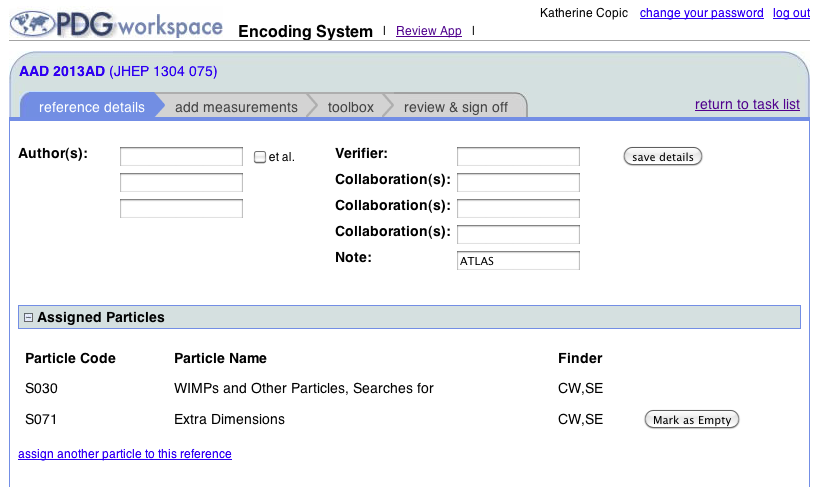
Style Guide
Please enter authors as "A. Bcdef," not "Bcdef, A."
Frequently Asked Questions
Who can I email with problems and suggestions?Please email pdg-feedback-workspace@pdg.lbl.gov with a detailed description of your problem, including the browser type you are using. Screenshots can also be helpful. Before sending, please check here to see if your problem has already been reported below.
Assignment Questions:
What do I do if the Encoder and Overseer show up as "unassigned"?The overseer (or whole Meson Team, for example) should see a link above the tasks that says "edit encoder/overseer assignment." Clicking that allows one to make the assignments.
Requested Features & "Features" already reported
Some sections of the PDG have special needs, so will not find everything they need included. Please email us to let us know what is missing for you so that we can improve the system for the future.
Urgent requests with the highest priority (Feb. 2015):
- Able to filter the non-ascii and html code characters in the encoding interface.
New requests(March 2014):
- The decay mode toolbox creates decay in S086 with "B(s)()0 --> ..." instead of "B_s()0 --> ..."
- Allow to add new paper within assigned responsibilities.
- Allow to sign off for both encoder and overseer
- Future tasks should be all tasks minus completed tasks. Right now Future tasks = all tasks ?
- Add measurement, it would be good to have an ability to search for specific node.
- Add a flag for a new measurement used in the existing fit or not, which may be case dependent.
- Add a existing footnote as a link, instead of cut and paste it again
- Fixing the missing nodes at the end in "add measurements" for S051, S042, S086 (and perhaps many others).
- editing and fixing mis-spelled encoding paper names, and sometimes, the name is too long to fit in RPP, for example: WERTHMUELLER 2014
Urgent requests(Jan 2014):
- I see "Add Reference" and "Log Viewer" applications for user haber@scipp.ucsc.edu, person_id=3412. Those should not be there. Do you know if that is only on pdgdev or also on pdgprod?
- Currently coordinator does not seem to have access to any tasks he coordinates. This is specially a big problem for Meson Team,
as EIDELMAN cannot see what his team has done so far, but also for VOGEL/PIEPKE team for neutrinos. Perhaps a new filter option? - Some people do copy-paste from MS-Word (I guess) to encoding interface and we see non-ascii characters in the database. Could we protect against that?
- The footnotes that have been deleted and are marked in the database as footnote_linkage.publication_status = \'D\' are still showing up in the "review & sign off" tab. They should not. E.g. ReviewEncodings.action?encoding=18500 for ABE 2013E (PR D88 032002), node=S067T13 occurrence=3.