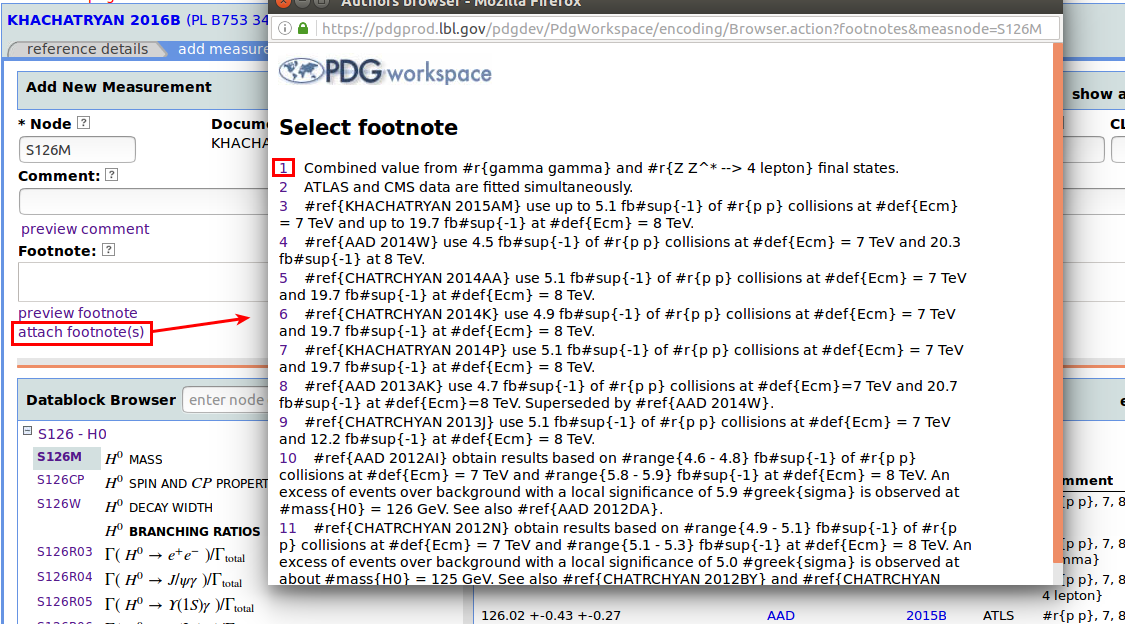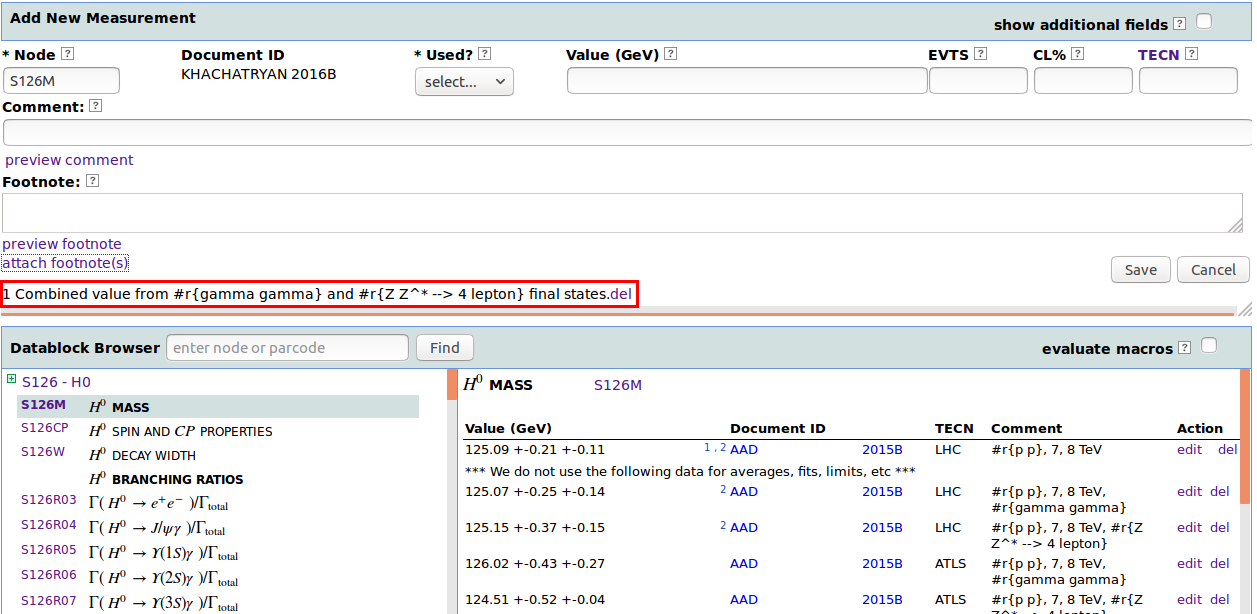To attach an existing footnote to the new measurement use 'attach footnote(s)' link on 'add measurements' tab. This will open new window with the list of all footnotes for current datablock. Click at the footnote number to stick it to new measurement. (Click to learn more)
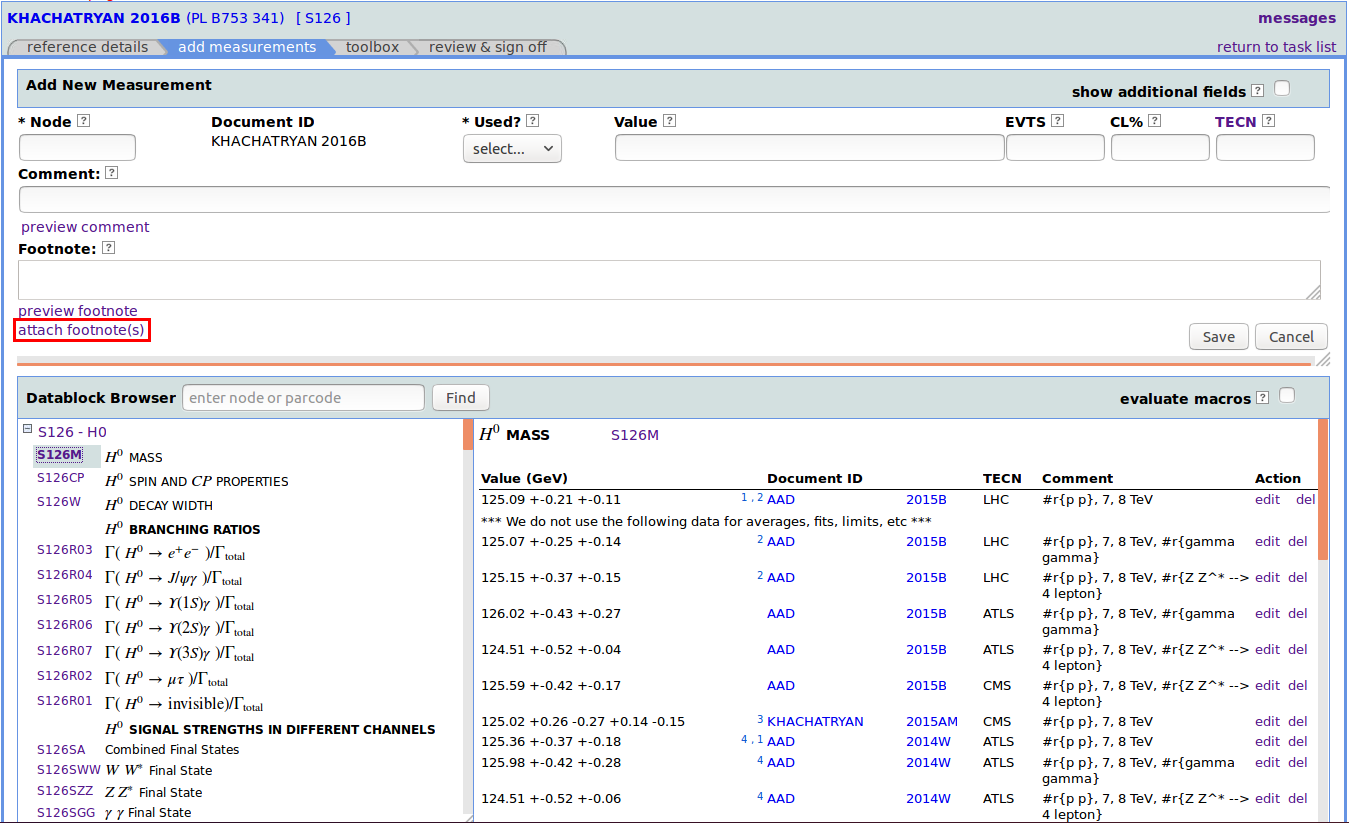
Note that the list of attachable footnotes will appear only if you have valid node entered in Node field before clicking on 'attach footnote(s)' link