Hints for Installing and Running LaTeX
This page collects useful hints for installing and running LaTeX on your laptop or PC. It is intended to supplement your system\'s documentation and to address frequently encountered issues, but is not meant to be a comprehensive guide for installing and running LaTeX.
Please note that PDG now supports Overleaf (a collaborative online LaTeX editor) as an alternative to installing and using LaTeX on your laptop or PC.
Recommended LaTeX tools and configuration for different platforms
MacOS
We recommend either MiKTeX (https://miktex.org) or Texlive (https://tug.org/texlive/) with MacOS.
There are several guis available. On MacOS we recommend TeXShop. In TeXShop you should use the typesetting command \'pdflatexmk\'
You may use TeXWorks instead if you prefer. TeXWorks is included in MikTeX. For instructions on configuring TeXWorks for the PDG LaTeX environment, see the notes below in the Windows section. They also apply on MacOS.
Windows
Use MiKTeX (https://miktex.org) to process LaTeX on Windows.
IMPORTANT: Before processing LaTeX reviews with MiKTeX, add directory containing \'pdg.cls\' as new \'root\' directory in MiKTeX settings (figure 1) and refresh program\'s database of files (figure 2) or restart MiKTeX.
figure 1:
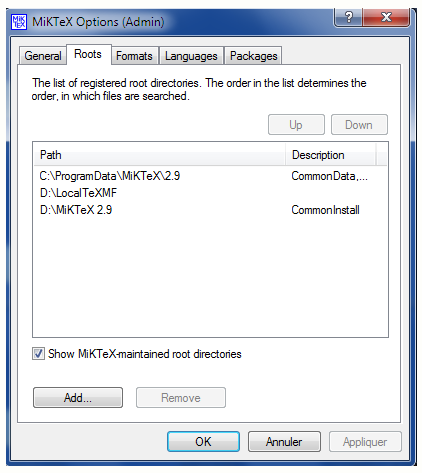
figure 2:

MikTeX comes with a GUI editing/processing programs called TeXWorks.
To use TeXWorks with the PDG LaTeX environment you will need to make one small configuration change.
1) Start TeXWorks and choose "Edit"->"Preferences"
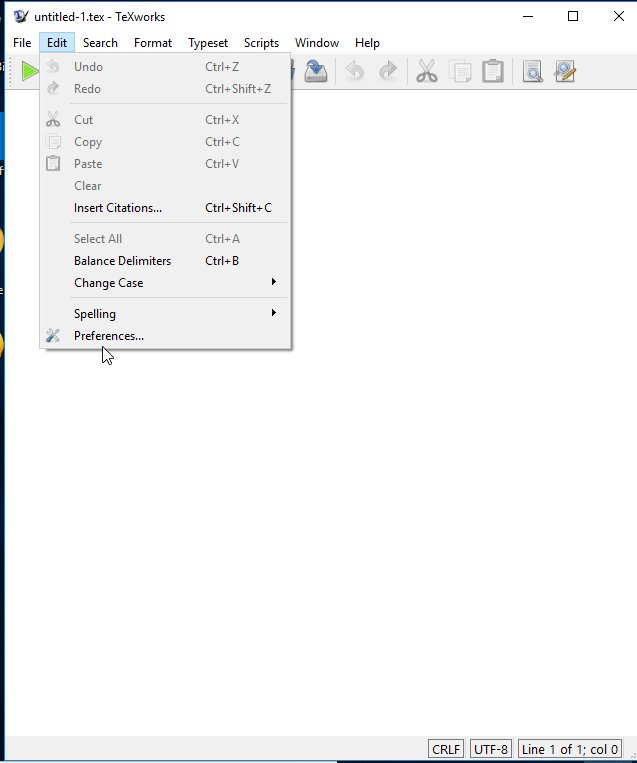
2) Click on the "Typesetting" tab.
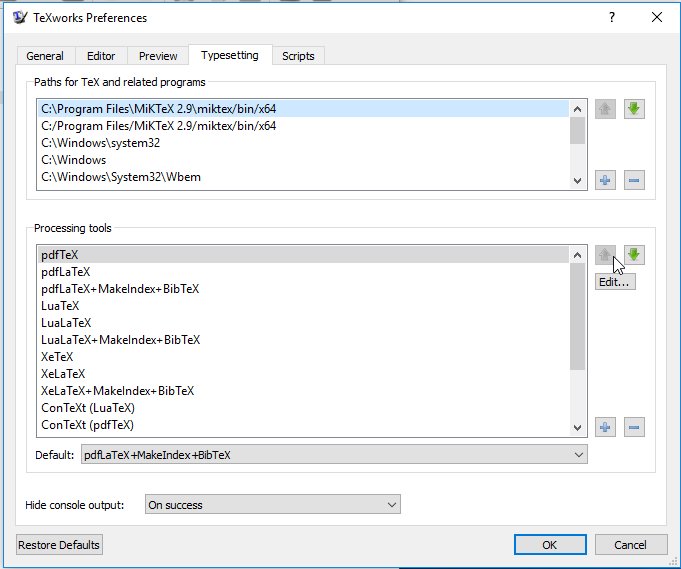
3) To the right of the box that says "Processing Tools", push the "+" button.
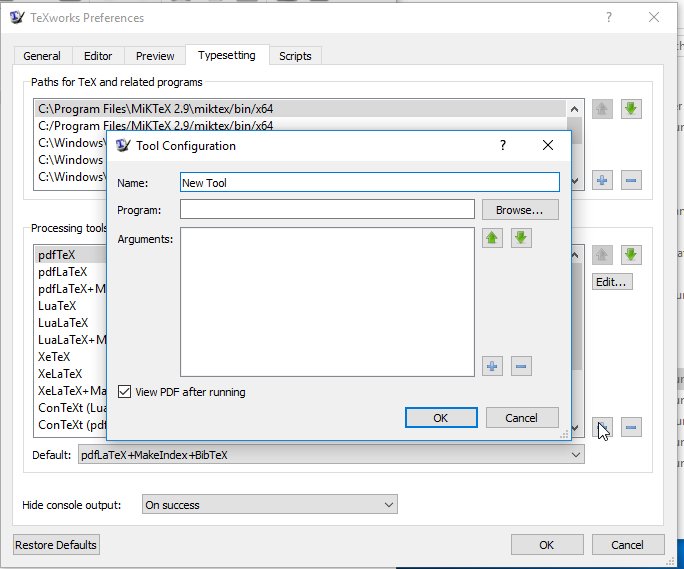
4) Name the new tool "PDG-BibTeX" and specify the program "miktex-bibtex.exe"
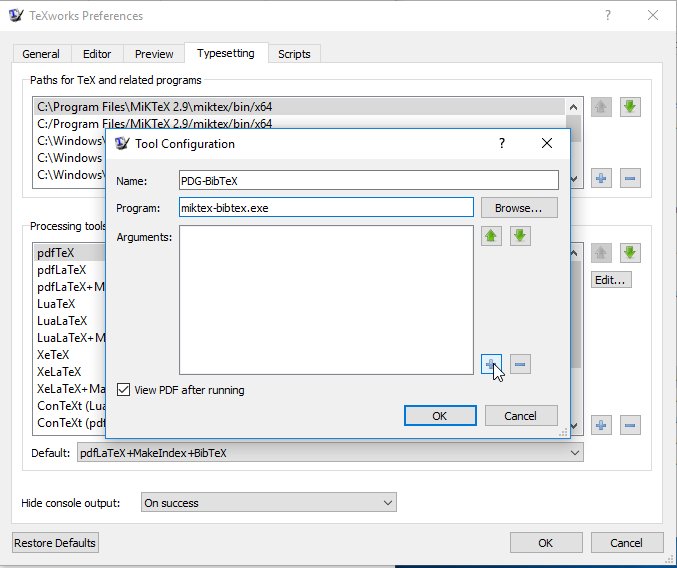
5) Next to the box that says "Arguments", push the "+" button. Type "\$basename.1" on the line that appears.
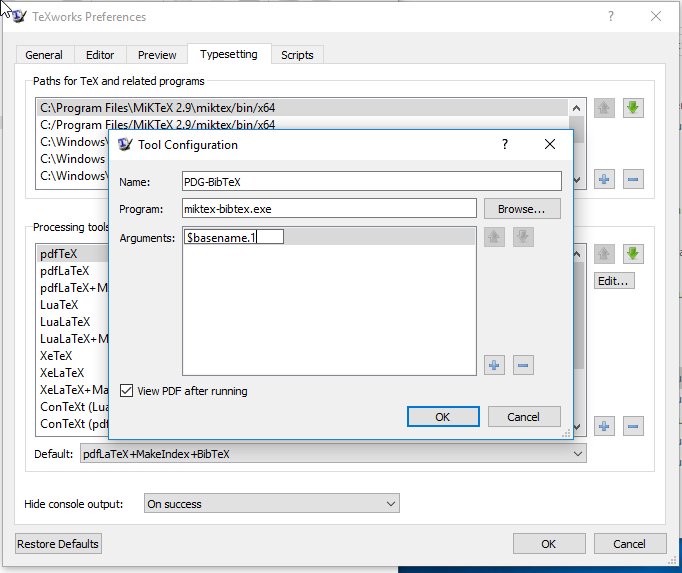
6) Click OK
To compile a PDG review, open the tex file in texworks, then execute these commands
pdfLaTeX
PDG-BibTeX
pdfLaTeX
pdfLaTeX
This should properly compile the review, with all references and labels.
Linux
The standard LaTeX distribution on Linux is TeXLive. How you obtain it depends on what distribution of Linux you use.
On Fedora Linux the TeXLive distribution is broken up into many packages. You will find that "dnf install texlive" will only install the basic packages, and you will not have everything you need. It will probably be easiest to use "dnf install texlive*" if you have plenty of disk space. This will install all available texlive packages.
On Ubuntu, go to the software center and search for texlive.
On OpenSuSE use YaST to install texlive and any additional required packages.
docker
If you have a Docker installation, rather than installing LaTeX directly on your system, you can use image juergberinger/pdglatex . This docker image has a TeXLive 2018 installation with all the packages needed for PDG reviews.
See this github page for instructions.
Required LaTeX packages
The following LaTeX packages may need to be installed if they\'re not already included in your installation. Please refer to the documentation for your LateX installation on how to install additional packages.
- ifthen
- color
- float
- amsmath
- amssymb
- graphicx
- xspace
- titling
- fancyhdr
- titlesec
- geometry
- import
- lineno
- showlabels
- bibunit (TBC)
- cite
- mciteplus
- morefloats
- fontenc
- lmodern
- utf8
- xcite
- hyperref
- multirow
- isomath
- revtex 4-1