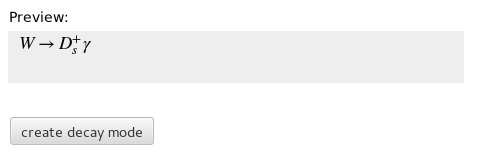To add new decay mode, go to toolbox tab, then
- specify where to insert the new branching ratio by clicking on one of grey bars between decay modes on left panel
- drag and drop particles from \'particle selector\' into the decay field. to find particles in selector - use Search field, or expand the section of needed particle
-
click on particle on decay field to remove it, if needed
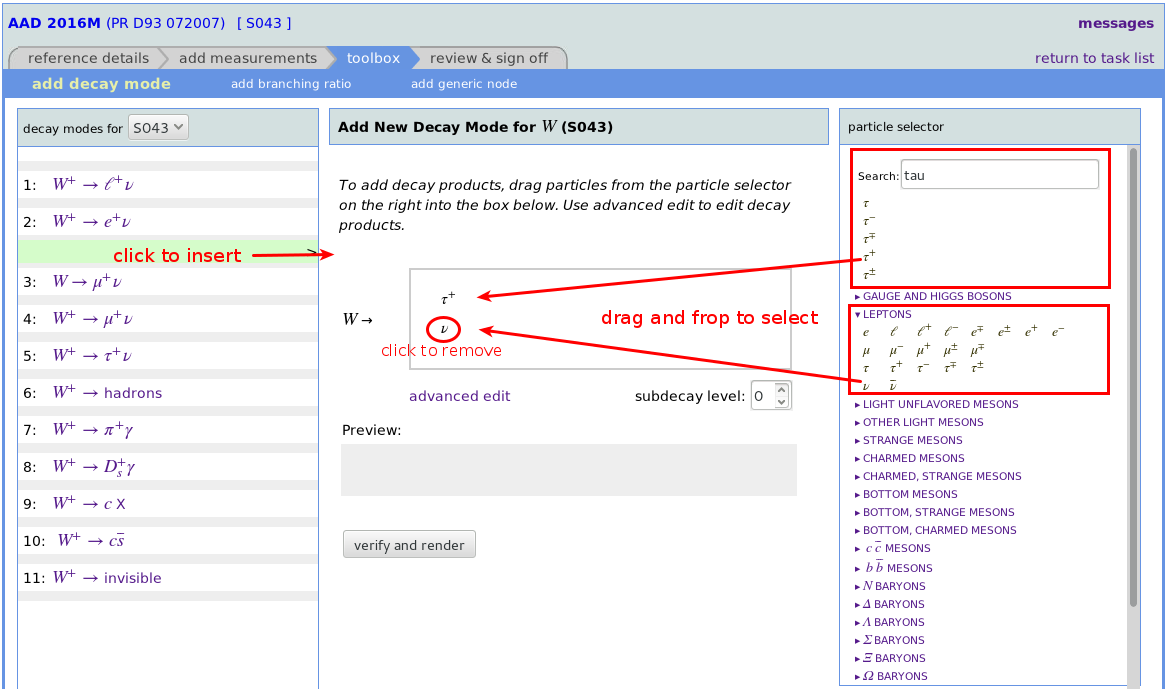
-
Use \'advanced edit\' link to edit decay text
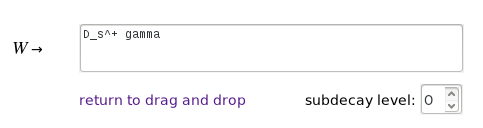
- Click \'verify and render\' button to check decay syntax and see the preview. After clicking on \'verify and render\' it will become possible to save new decay with \'create decay mode\'\' button