How to reopen signed-off encoding (undo Sign-off action)
Find your signed-off encoding in Completed tasks. Click on encoding to open it's details. Use 'Open for encoding..' button at the bottom of page to reopen encoding. It will appear in your Pending tasks.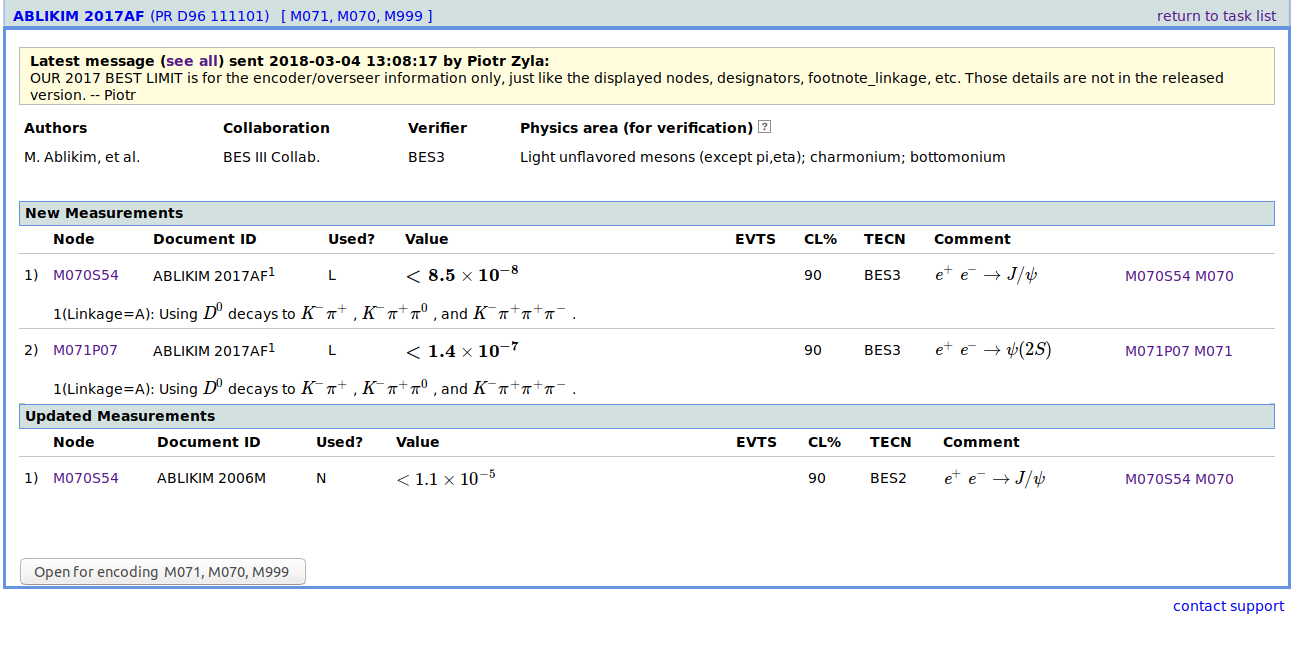
Comments
No such template def TMPL:DEF{PROMPT:above}This topic: Pdg > WebHome > EncodingTool > ReopenEncoding
Topic revision: r1 - 2018-10-19 - Kirill

