How to add new own encoding
Use 'add your own new encoding' link at the bottom of Tasklist
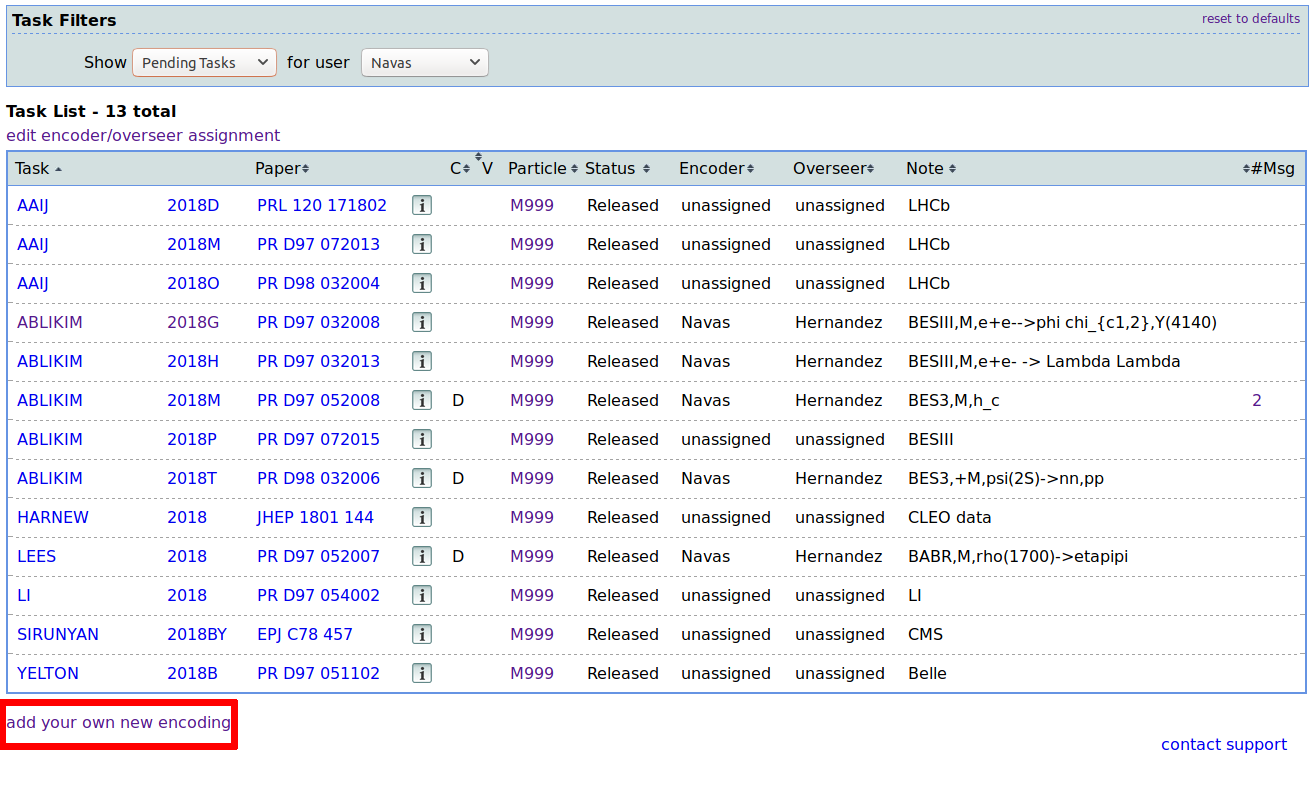
In new window, find and select existing paper for new encoding, using Author and Year for search fields (search results will appear automatically under the Year field) or start creating new paper for new encoding by filling Author, Year and Paper fields. Use 'browse' link to select a particle and click 'save'; New encoding will appear in your Pending tasks.
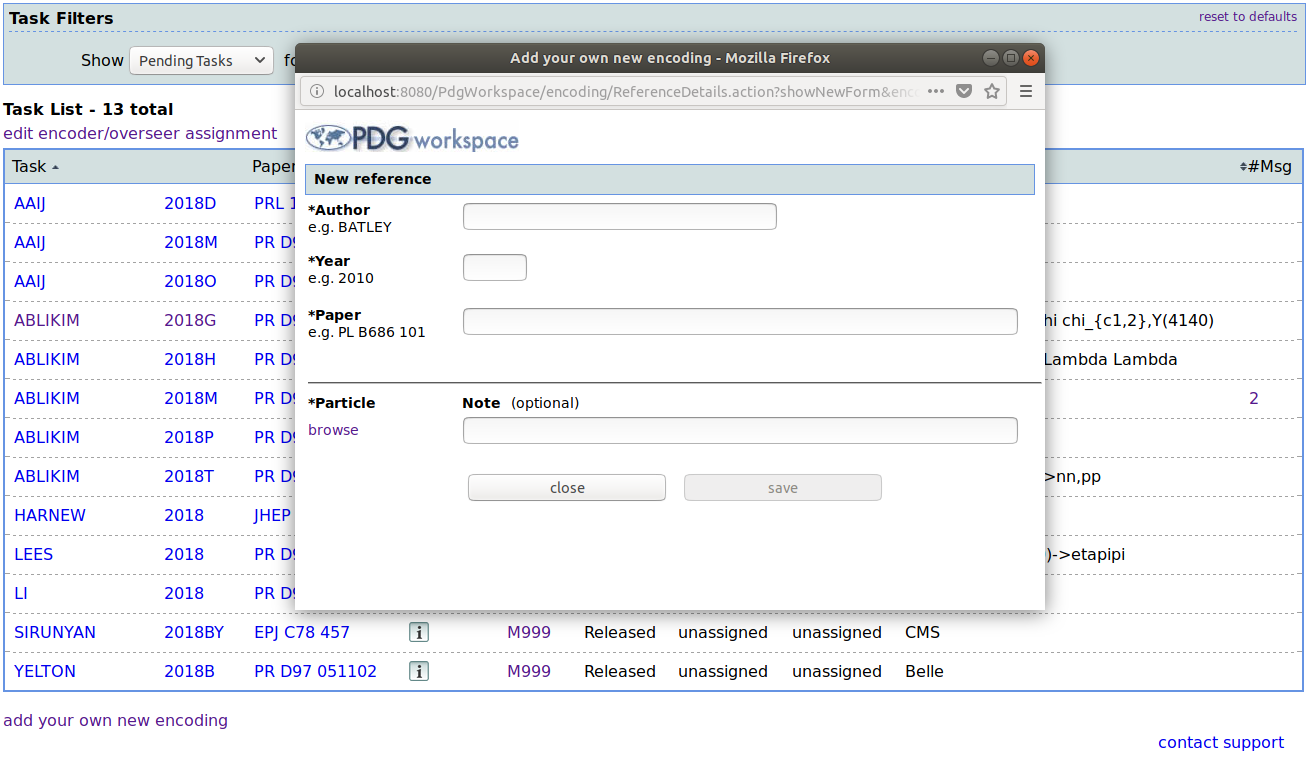
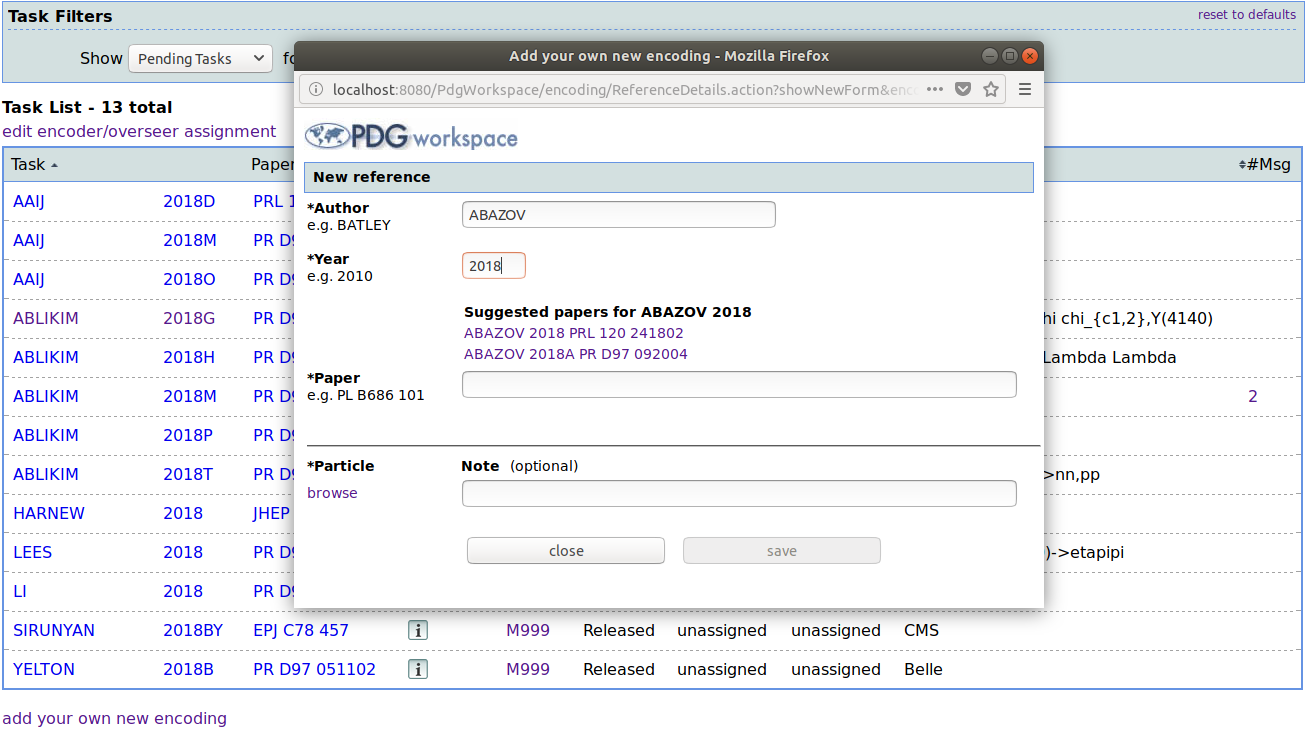
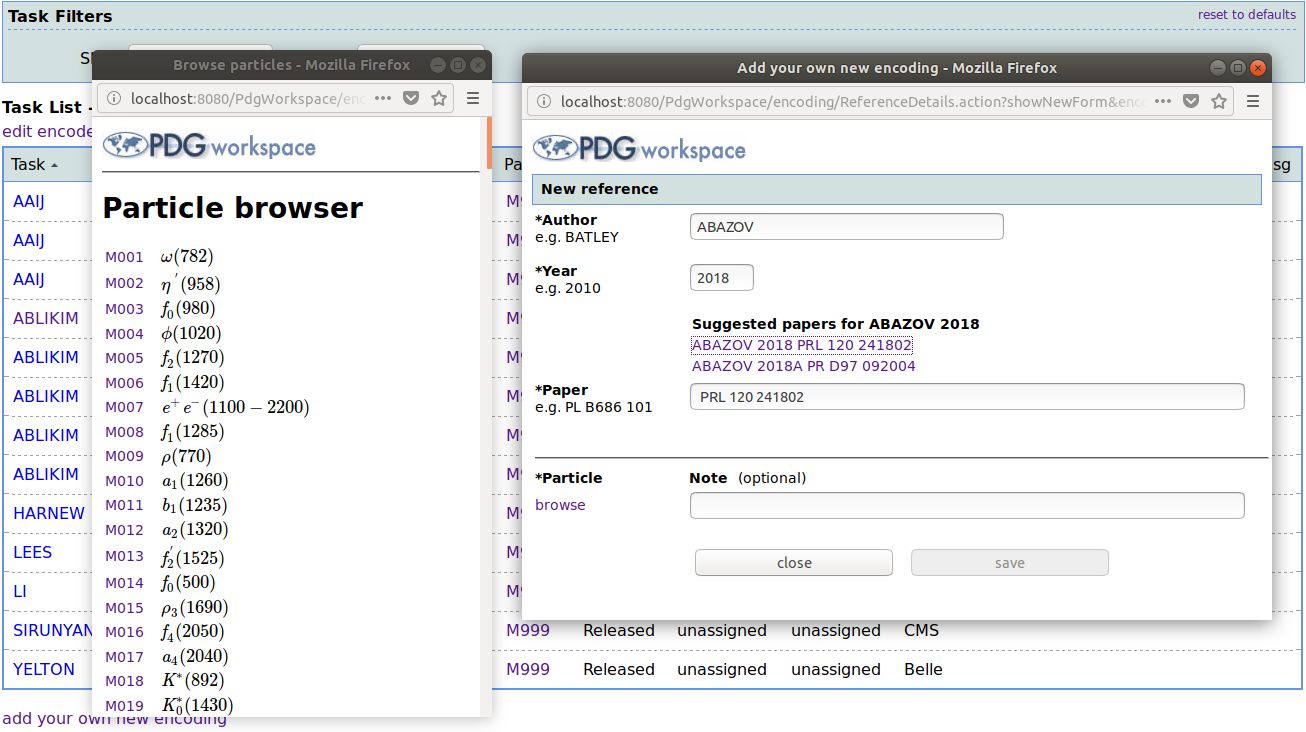
--
No permission to view TWiki.UserReports
Comments
No such template def TMPL:DEF{PROMPT:above}
Topic revision: r1 - 2018-10-18
- Kirill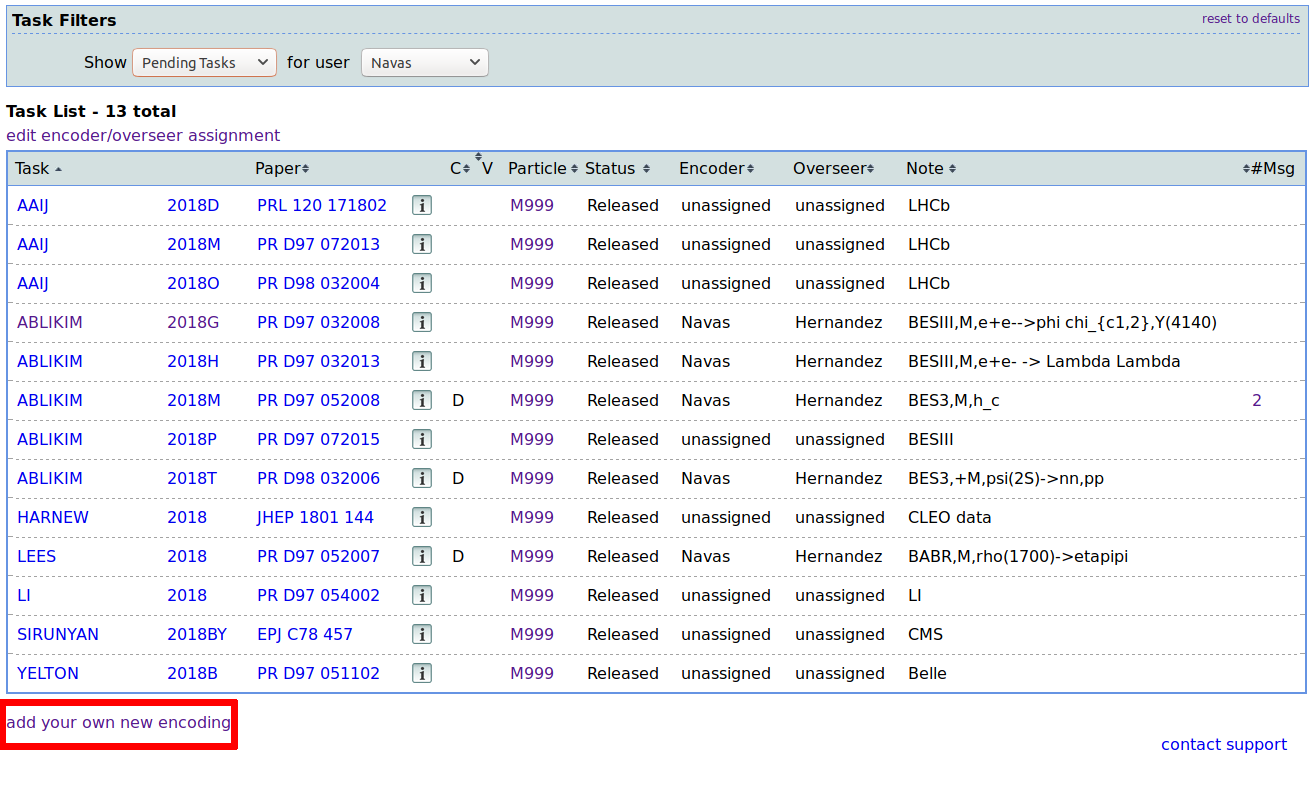 In new window, find and select existing paper for new encoding, using Author and Year for search fields (search results will appear automatically under the Year field) or start creating new paper for new encoding by filling Author, Year and Paper fields. Use 'browse' link to select a particle and click 'save'; New encoding will appear in your Pending tasks.
In new window, find and select existing paper for new encoding, using Author and Year for search fields (search results will appear automatically under the Year field) or start creating new paper for new encoding by filling Author, Year and Paper fields. Use 'browse' link to select a particle and click 'save'; New encoding will appear in your Pending tasks.
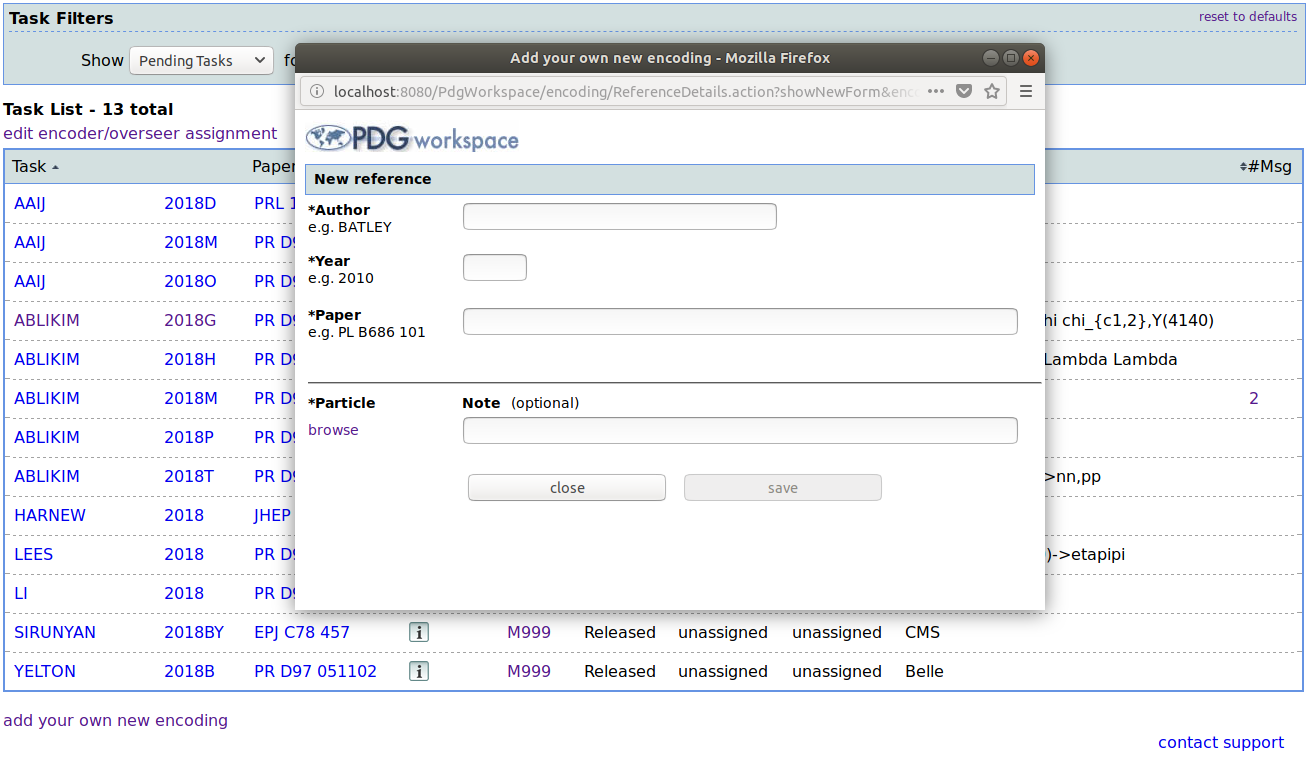
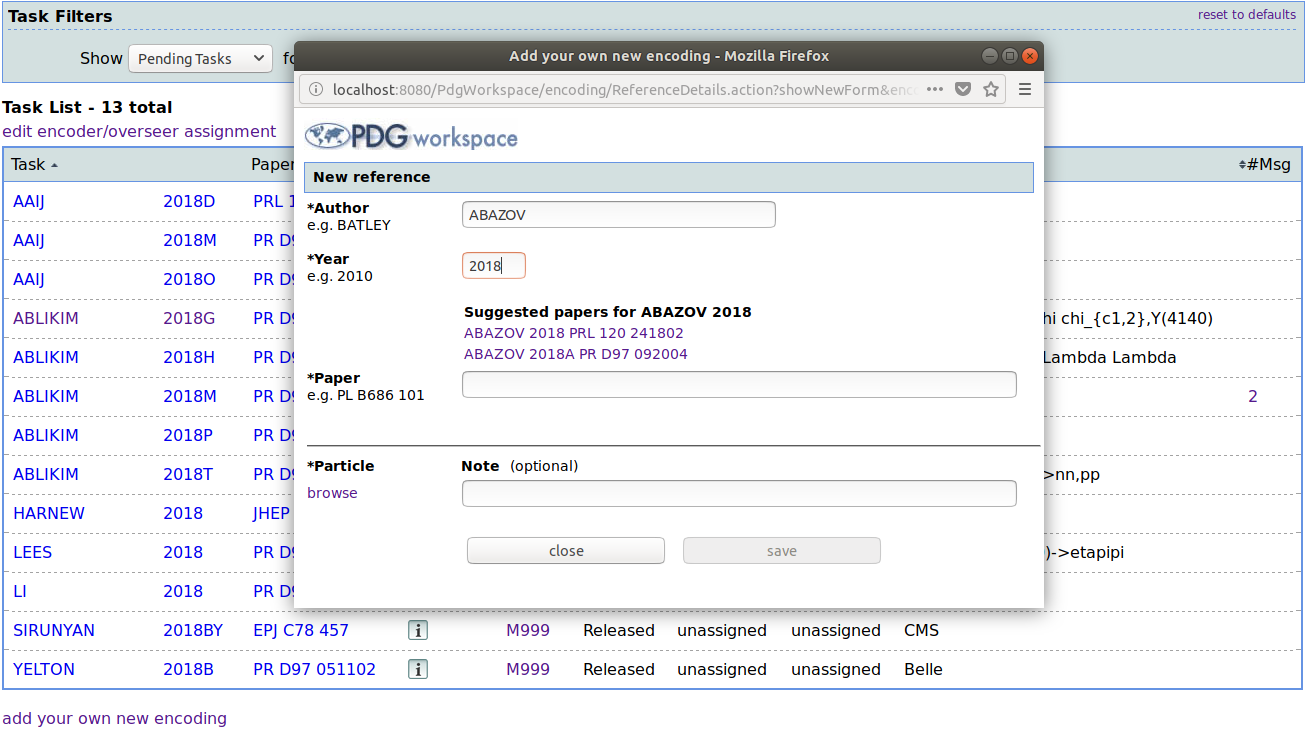
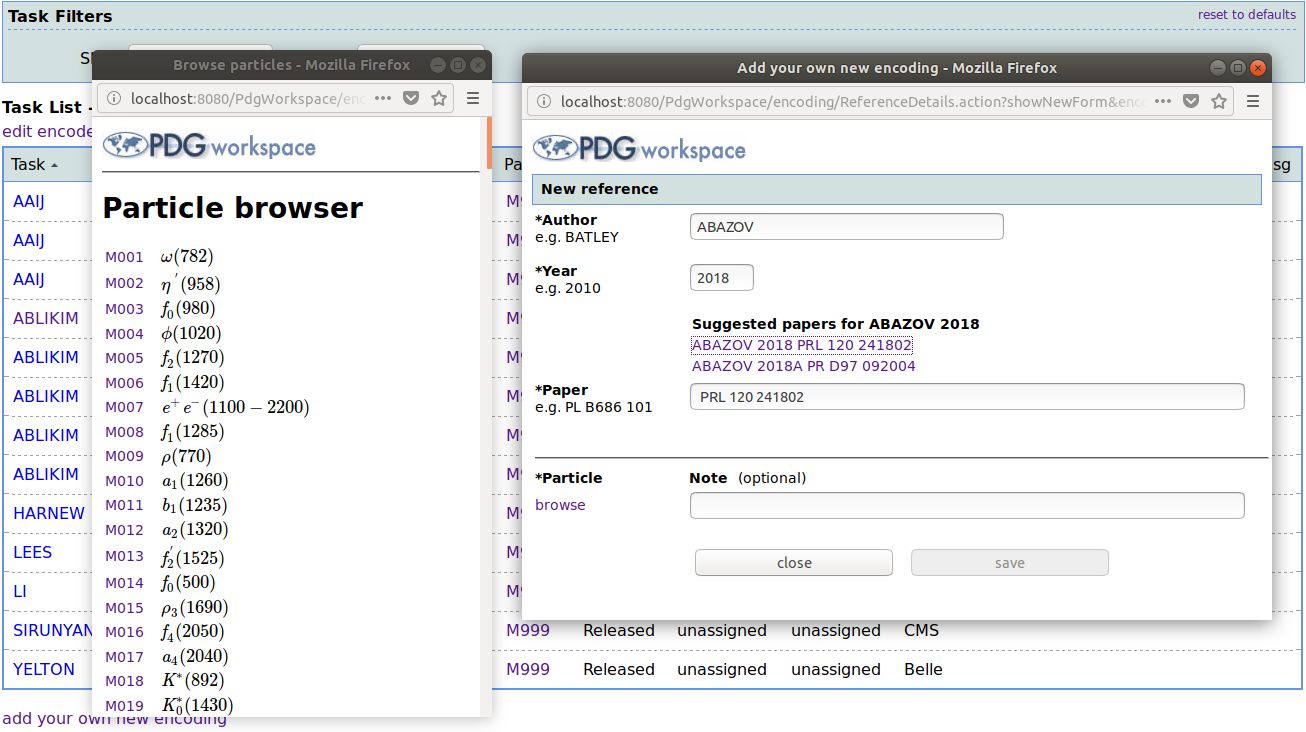 --
No permission to view TWiki.UserReports
--
No permission to view TWiki.UserReports



