Go through following tabs to complete encoding
- reference details - bibliographic part of encoding
- add measurements - factographic part of encoding. Skip for theoretical encodings (e.g. SOTH, ROTH,...)
- toolbox - use it prior to 'add measurements' if you need to add new decay modes and datablock nodes
- review & sign off - go to this tab to check and edit the entered data, and to sign off the encoding. By signing off the encoding you will return to encodings tasklist.
- return to task list link - use this link whenever you need to return to task list.
- messages link - pops up a window to add new message for current encoding or to see the list of other messages of encoding
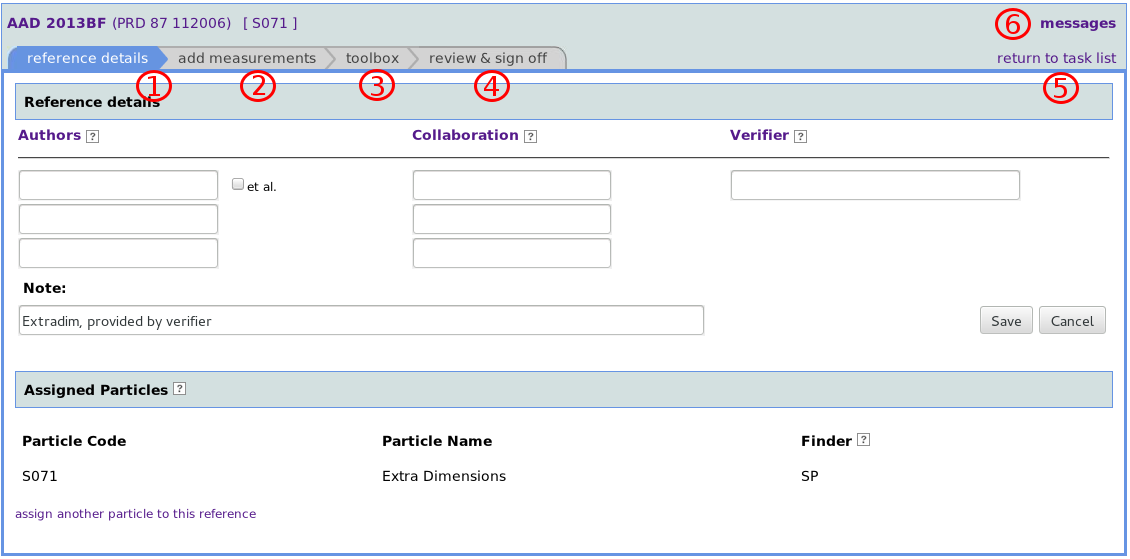
in toolbox tab, there are 3 additional subtabs, allowing to create decay modes and datablocks
- add decay mode
- add branching ratio
- add generic node - datablock other than branching ratio (mass, width, ...)
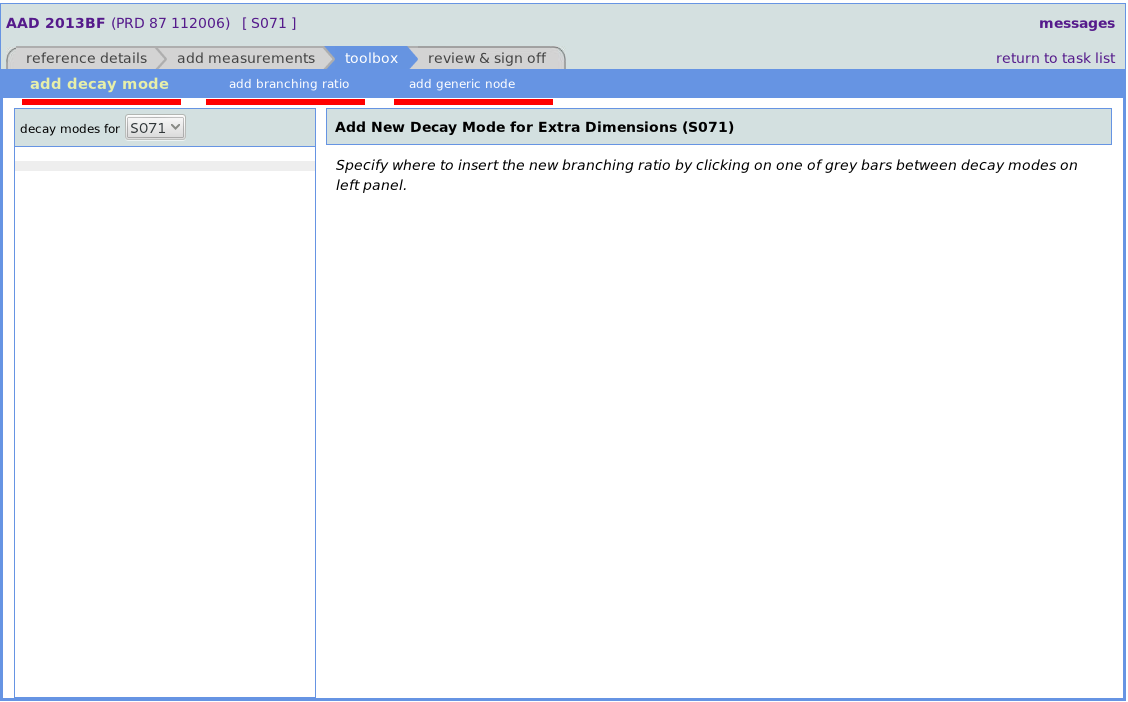
| I | Attachment | History | Action | Size | Date | Who | Comment |
|---|---|---|---|---|---|---|---|
| |
0-navigate.png | r1 | manage | 60.8 K | 2016-09-30 - 05:05 | Kirill | |
| |
0-start.png | r1 | manage | 80.8 K | 2016-09-30 - 05:05 | Kirill | |
| |
_nav1.png | r1 | manage | 48.4 K | 2016-10-05 - 19:51 | Kirill | |
| |
_nav2.png | r1 | manage | 33.6 K | 2016-10-05 - 19:51 | Kirill | |
| |
nav1.png | r1 | manage | 47.1 K | 2016-10-05 - 19:50 | Kirill | |
| |
nav2.png | r1 | manage | 59.4 K | 2016-10-05 - 03:44 | Kirill |
This topic: Pdg > WebHome > EncodingTool > Navigate
Topic revision: r5 - 2019-07-23 - Kirill

