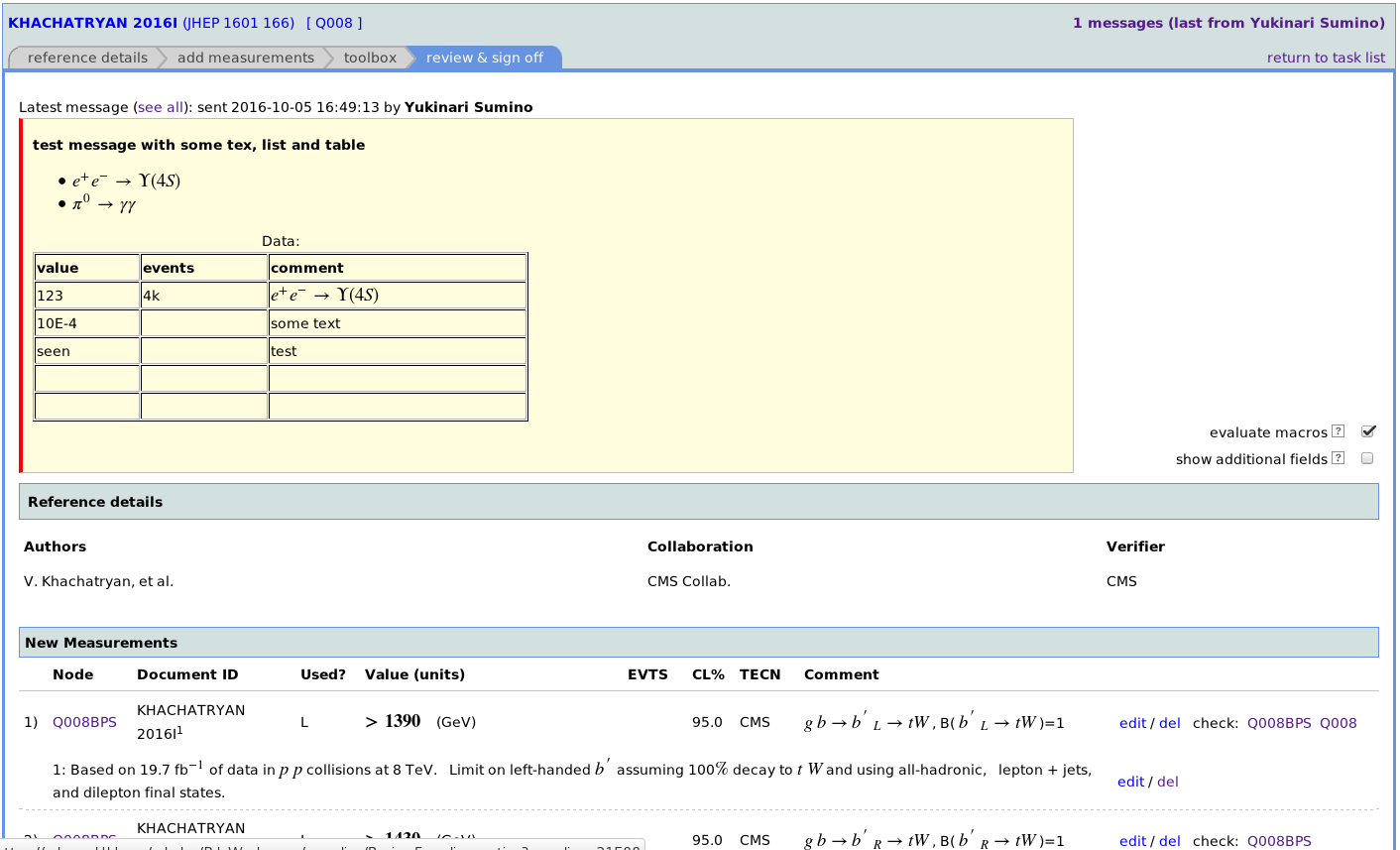use 'messages' link on top-right corner of each encoding form to open the messages window where you can add new messages or see the list of old messages
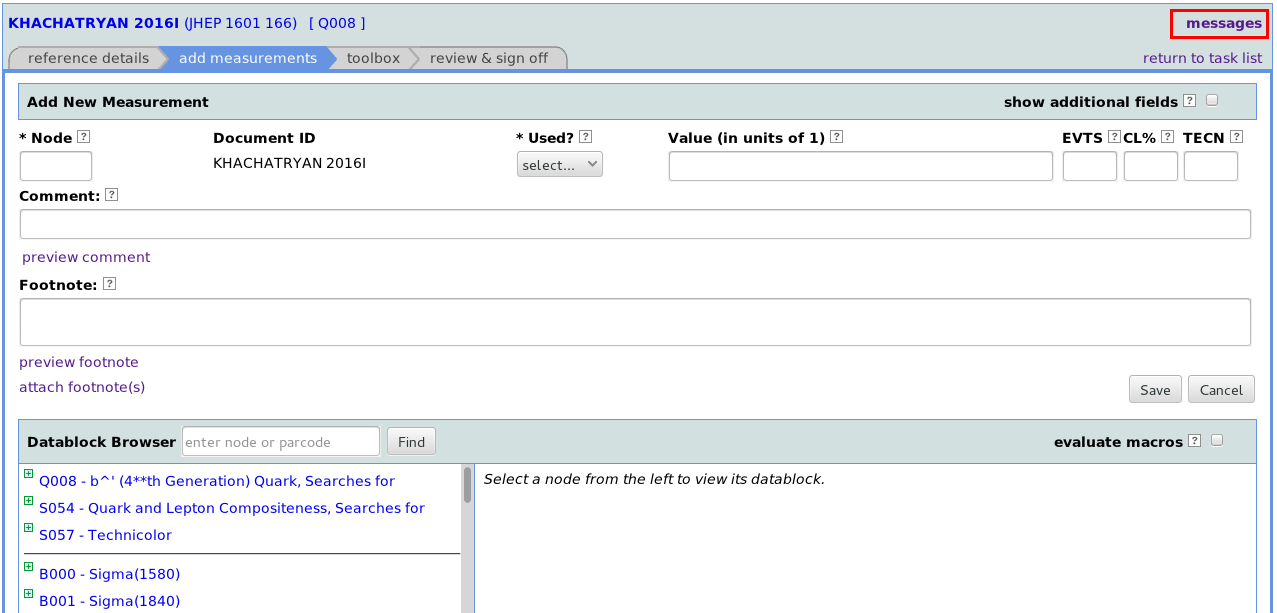
messages window :
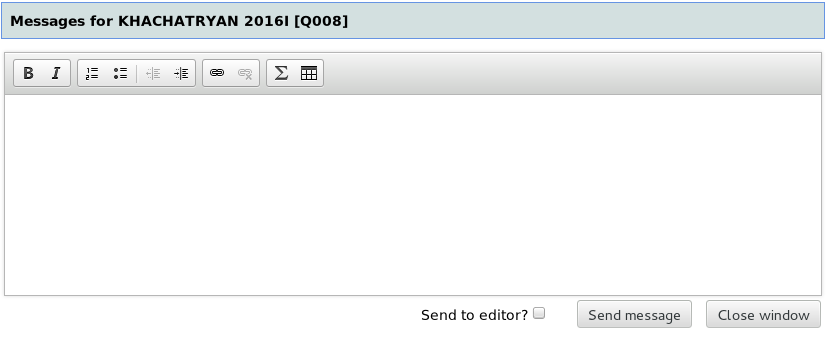
Use icons on the field palette to format your text with lists and tables and to put math, if needed (Sum icon)
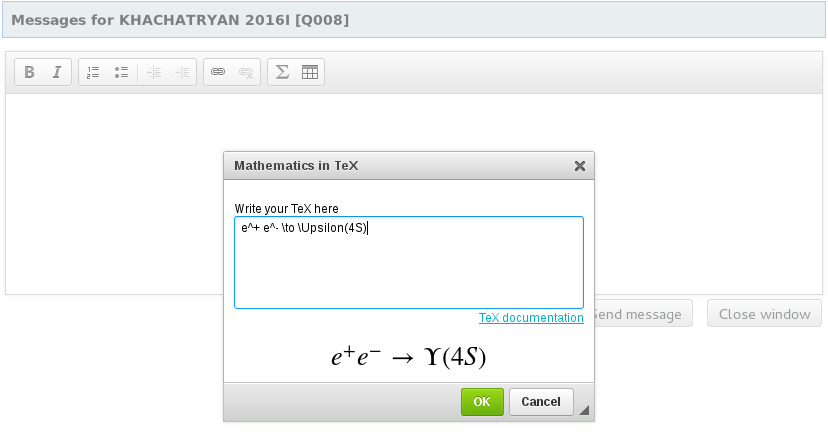
Use 'Send to editor' flag if you want this message to appear in Editor's tasklist. Otherwise, the message is supposed to be addressed to other persons, involved in current encoding processs (encoders, overseers, potential encoders (teammembers if unassigned encoding))
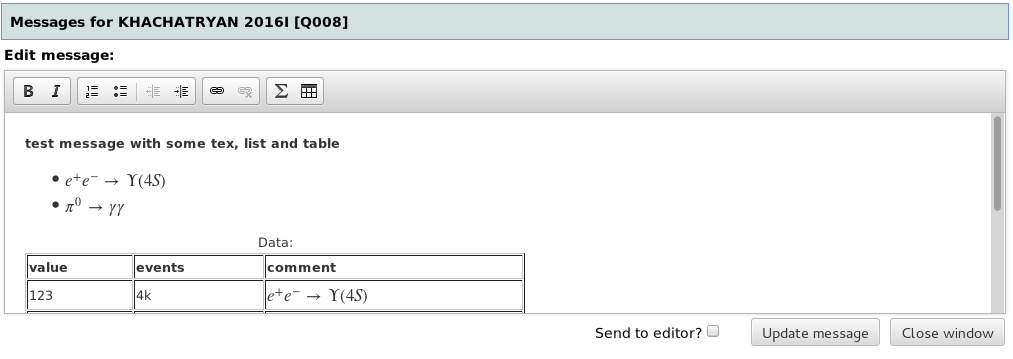
If encoding has messages, the latest message will appear at the top of review and sign off page. All other encoding messages are available by clicking on 'messages' tab or by clicking on number-link in MSG column in the tasklist
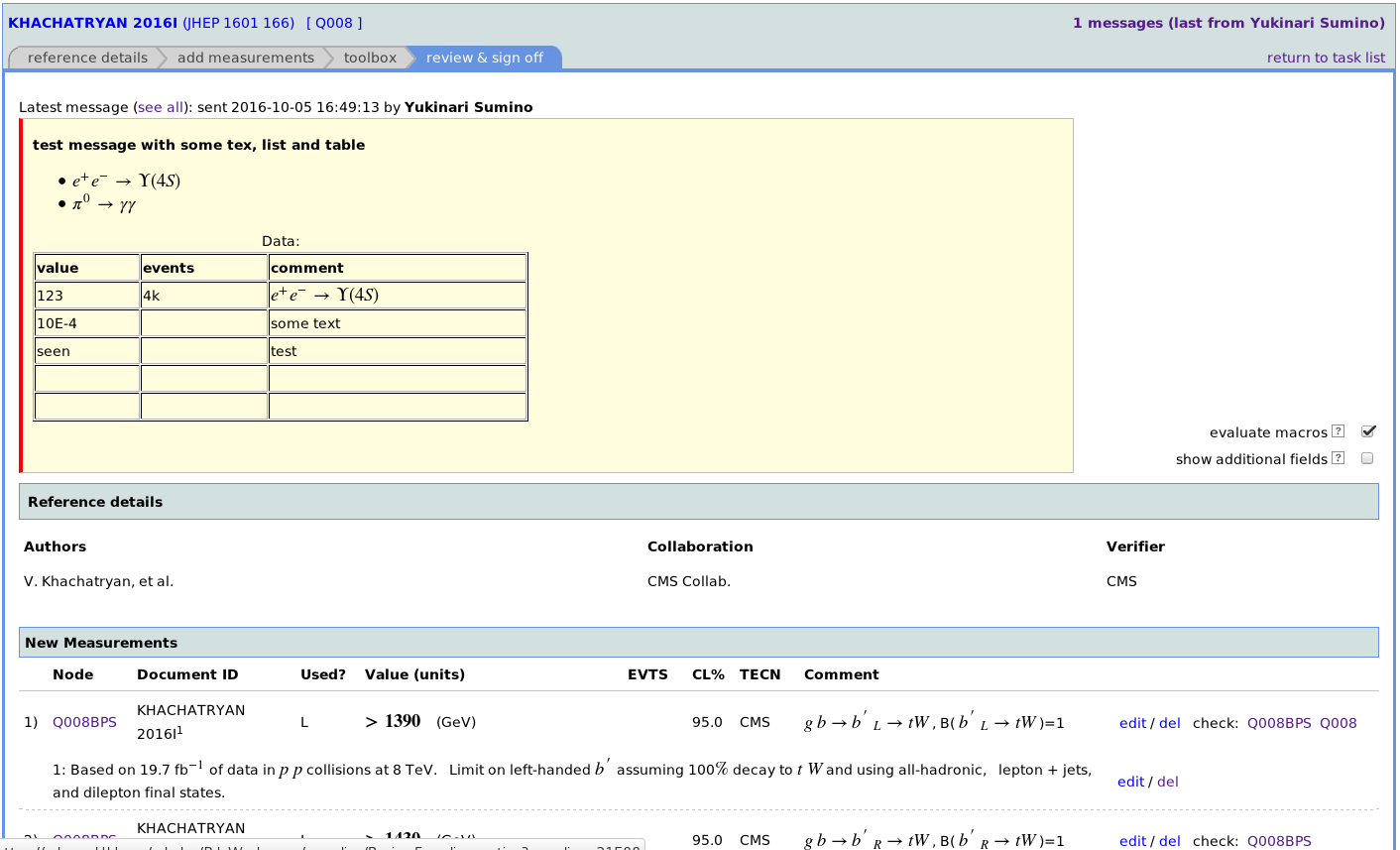
Topic revision: r2 - 2019-07-23
- Kirill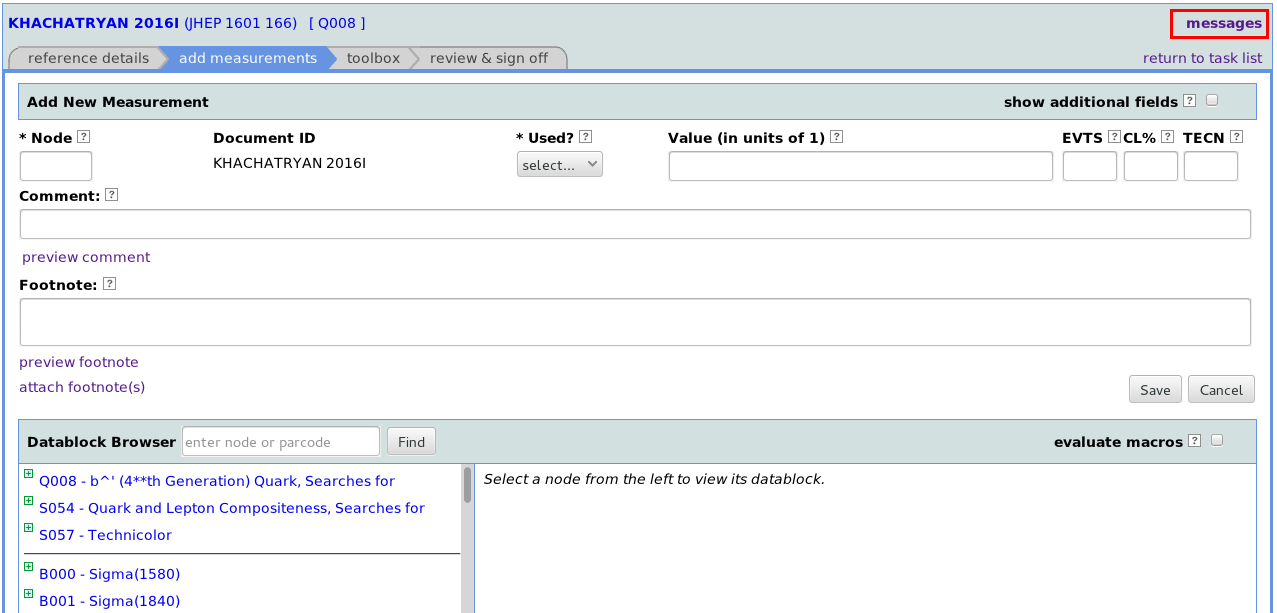
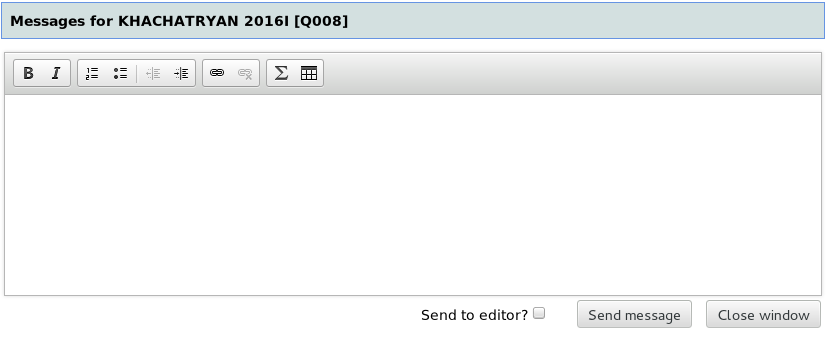
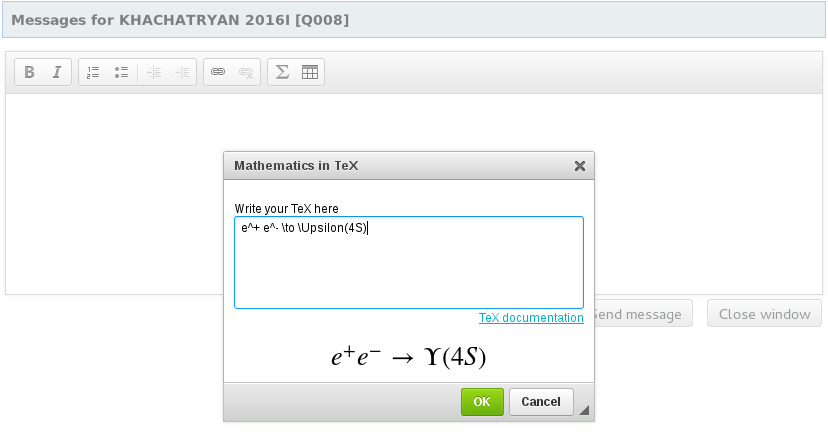
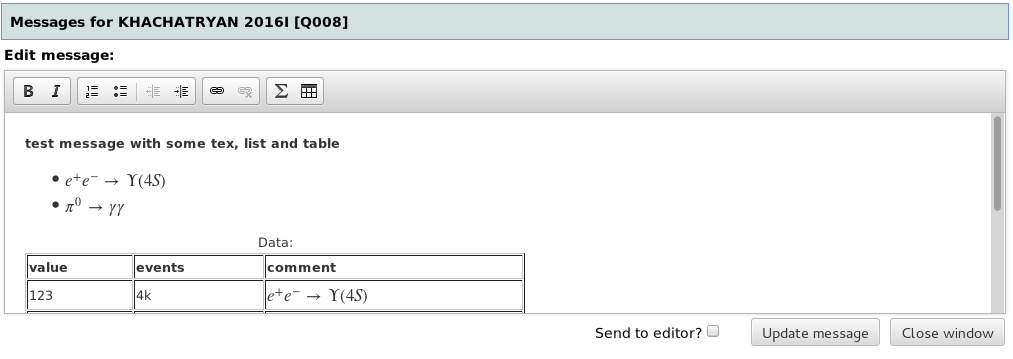 If encoding has messages, the latest message will appear at the top of review and sign off page. All other encoding messages are available by clicking on 'messages' tab or by clicking on number-link in MSG column in the tasklist
If encoding has messages, the latest message will appear at the top of review and sign off page. All other encoding messages are available by clicking on 'messages' tab or by clicking on number-link in MSG column in the tasklist