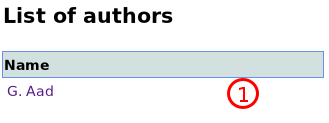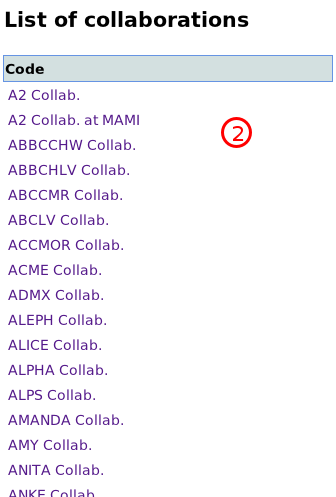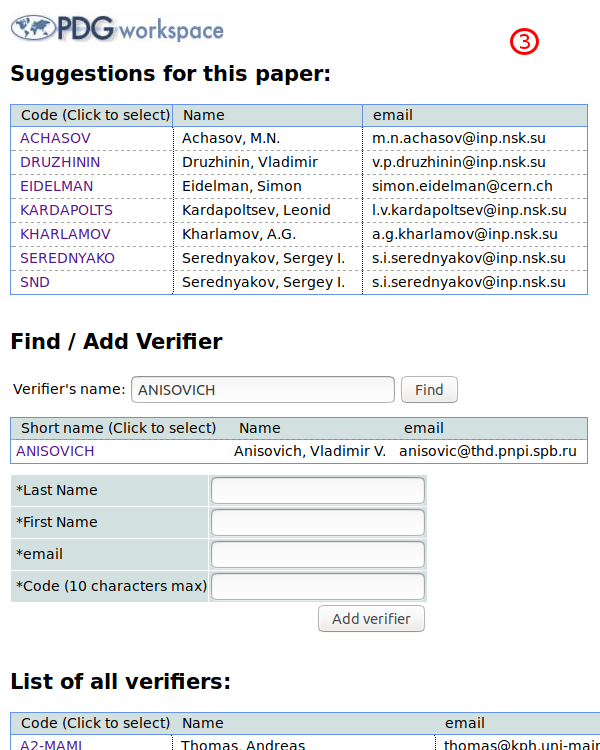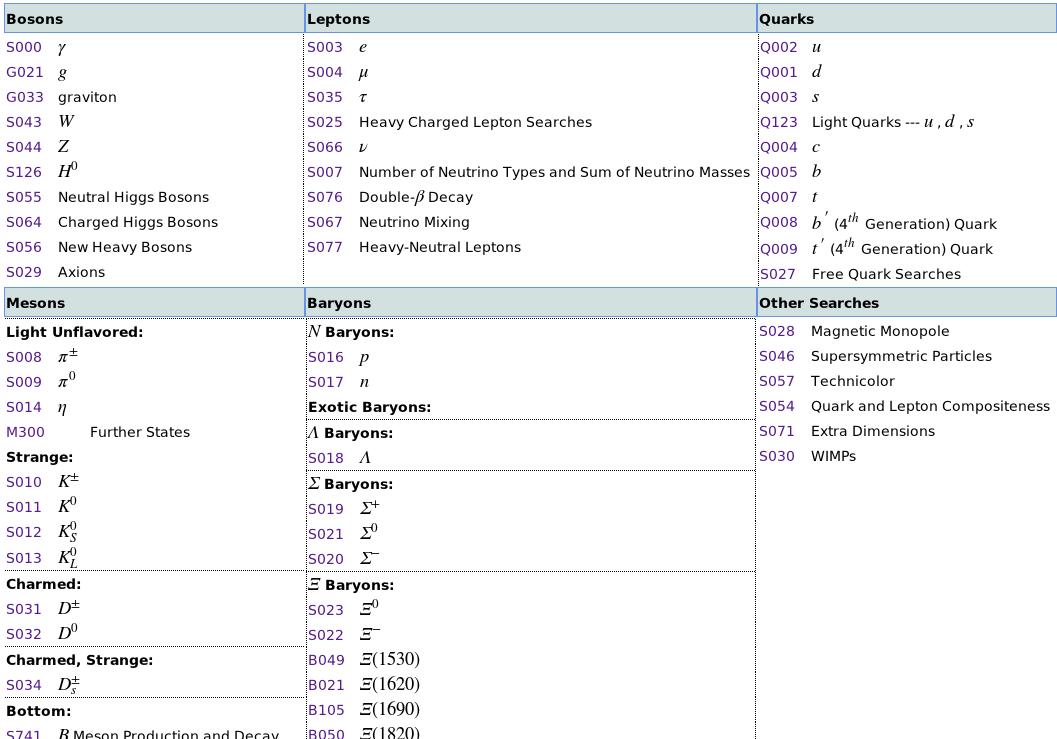to add bibliographic information go to reference details tab, then fill out the following fields
- Authors - enter either the first author of paper in format A.V.Abazov in first field and click 'et al' or enter first three authors. Click on 'Authors' header to see suggestion for the first author in popup window. Click on suggested name will copy it to the Author's field
- Collaboration - enter collaboration name (e.g. ATLAS), fill second and third collaboration fields if needed. Click on Collaboration title to select from the list of available collaboration names.
- Verifier - verifier's name, can be abbreviated names (e.g. ATLAS) or email addresses. Click on Verifier title to select from the list of existing verifiers or to add new verifier.
- assign another particle to this reference - Click on this link if you want to assign another particle. New fields will appear on the form: Particle - for particle code of new assignment (use 'browse' link to select particle code from the list of particles) and Finder - initials of the person, entering new assignment (it's automatically prefilled, but you can change it, if needed)
After the form is complete, click on Save button

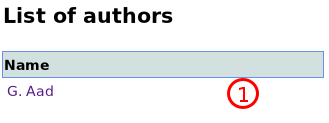
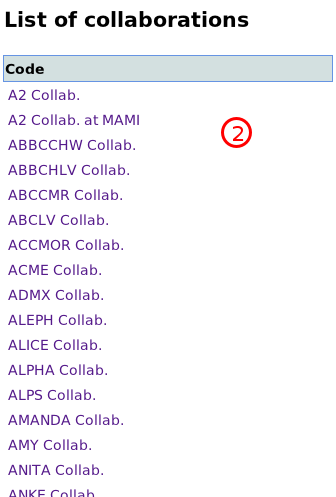
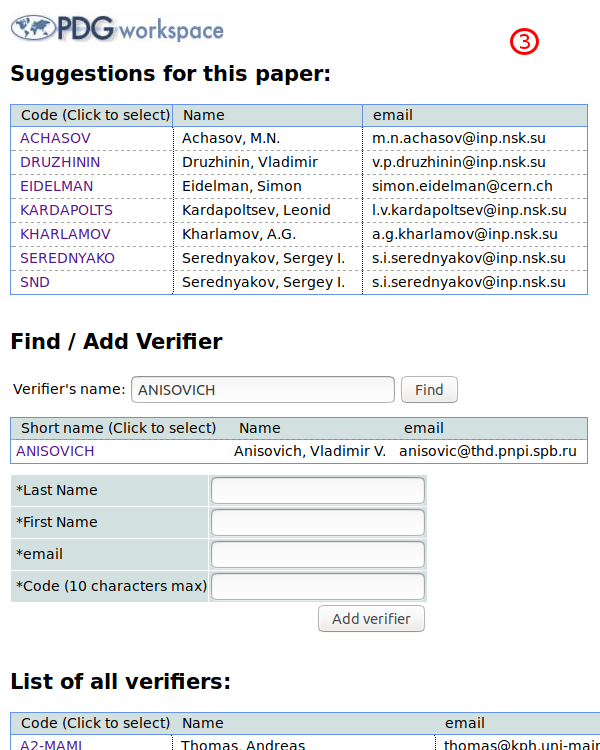

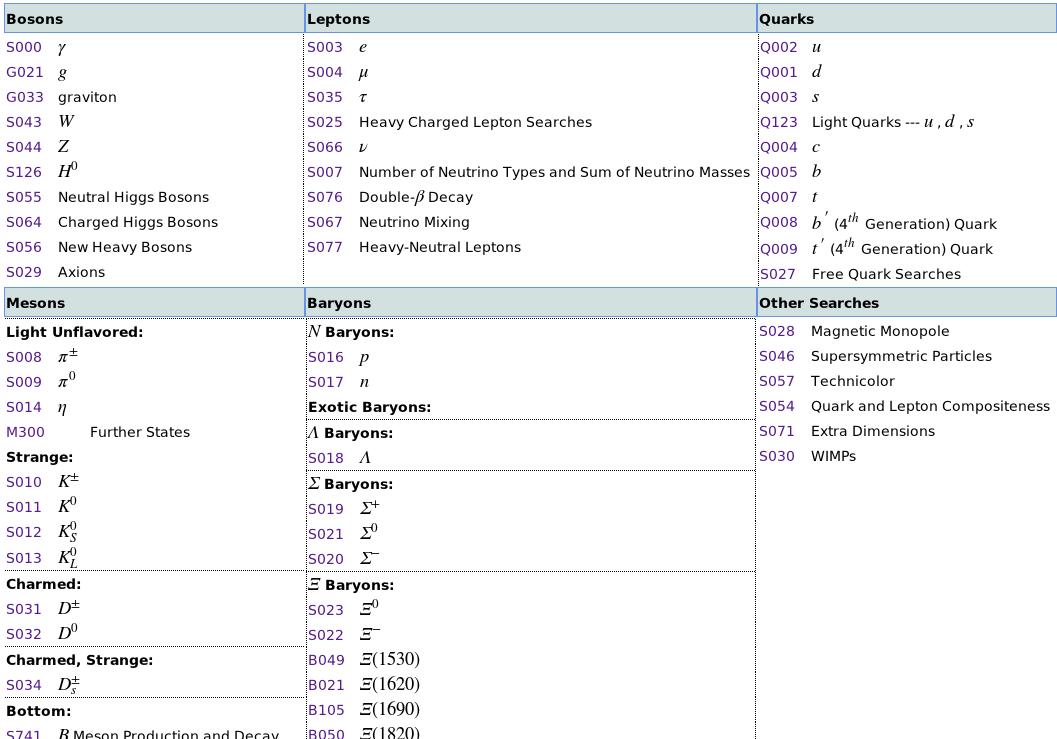
Topic revision: r6 - 2019-07-23
- Kirill