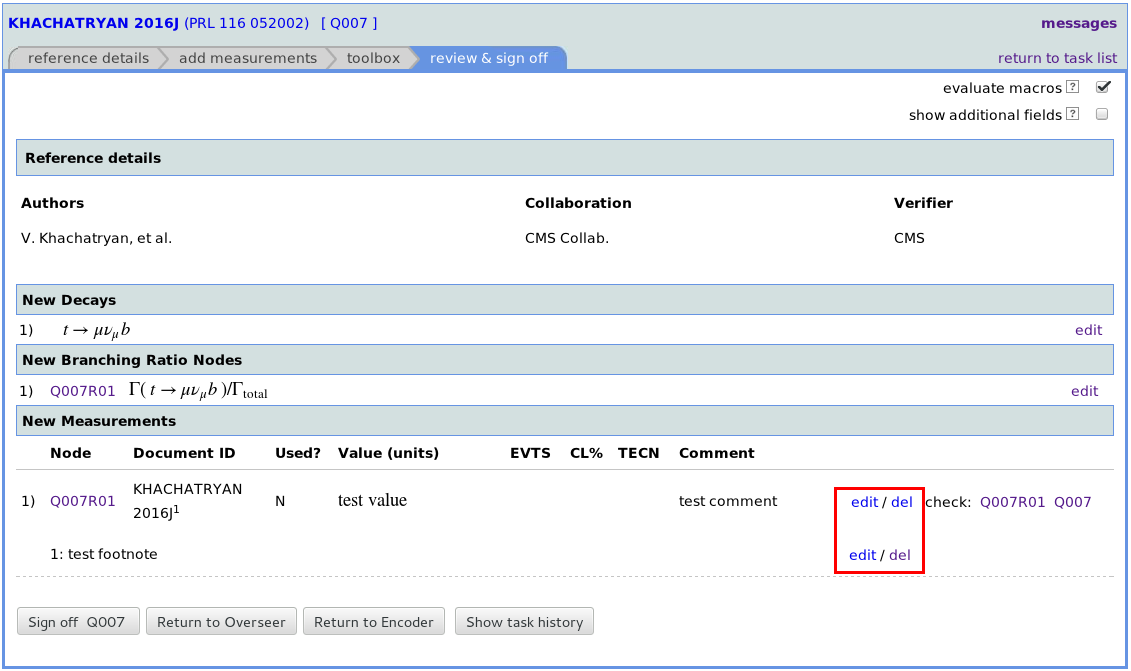there are two ways to edit measurement:
1) go to review and sign off tab and use edit / del links for corresponding measurements and footnotes
click on edit link will open new window for editing measurement, use preview links to check inline comment and footnote and attach footnotes link to attach existing footnotes from same datablock. Select additional fields toggle if you need to enter electric charge or the fit type.
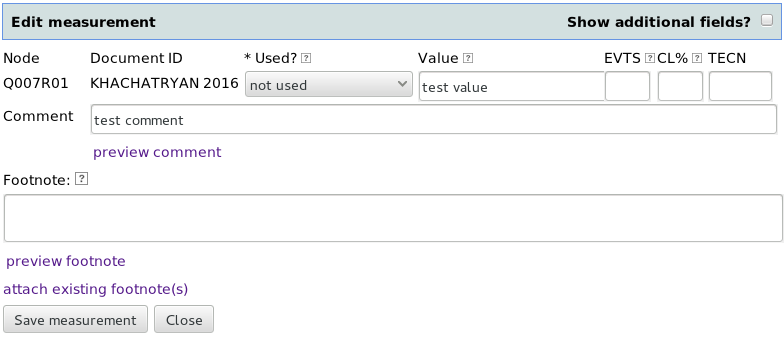
2) go to add new measurement tab, locate the datablock using Datablock Browser and use edit/del buttons for measurements and footnotes you wish to edit. Edit form will pop up in new window.
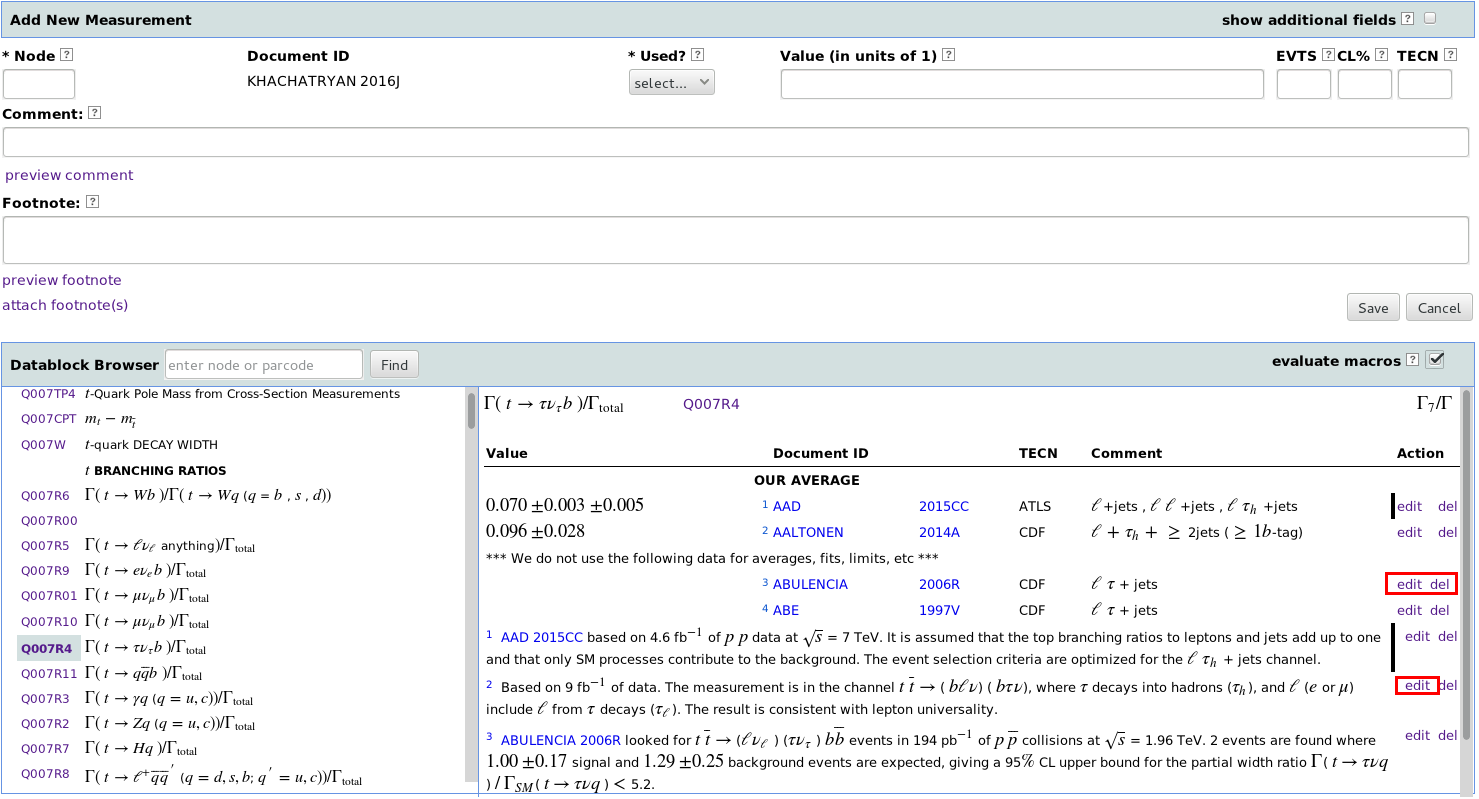
| I | Attachment | History | Action | Size | Date | Who | Comment |
|---|---|---|---|---|---|---|---|
| |
_editmeas1.png | r1 | manage | 62.2 K | 2016-10-05 - 21:33 | Kirill | |
| |
_editmeas2.png | r1 | manage | 168.2 K | 2016-10-05 - 21:34 | Kirill | |
| |
_editmeas3.png | r1 | manage | 26.5 K | 2016-10-05 - 21:34 | Kirill |