to edit decay mode go to review & sign off tab, then
click on 'edit' link for the decay mode you wish to edit
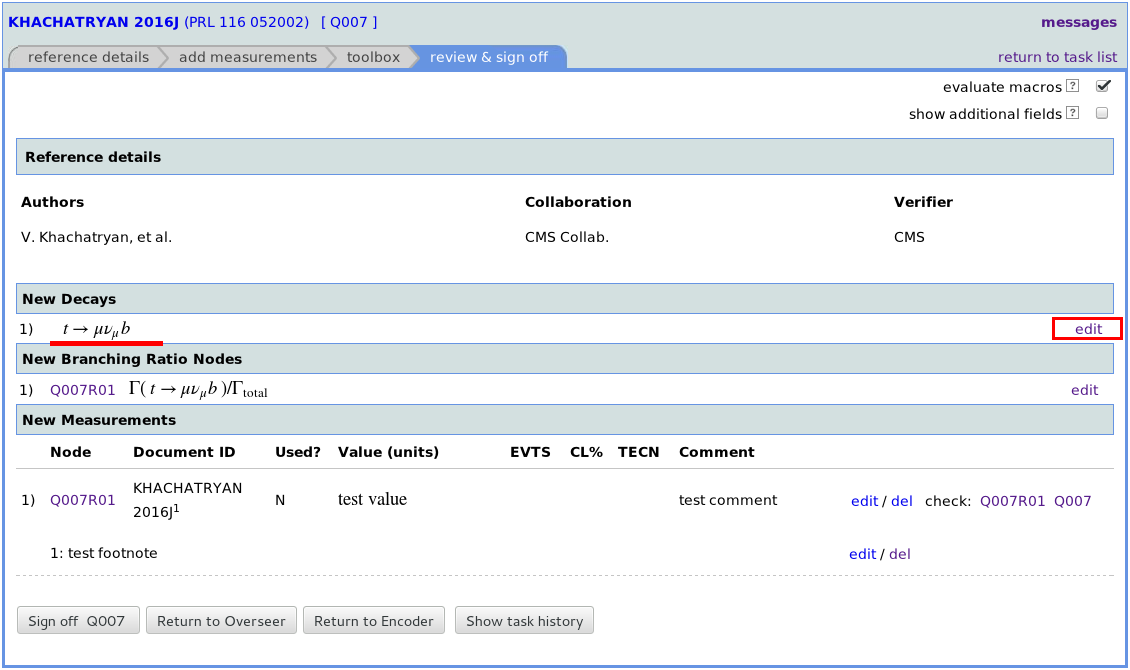
- drag and drop particles from particle selector to decay field add particles to decay
- click on particle in decay field to remove it
- use 'advanced edit' to edit decay text
- click 'verify and render' to verify the decay and to proceed to save changes with 'save decay mode' button
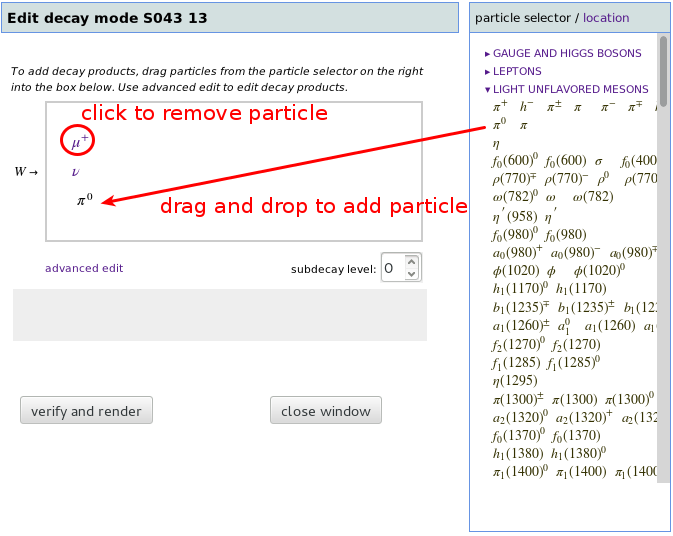
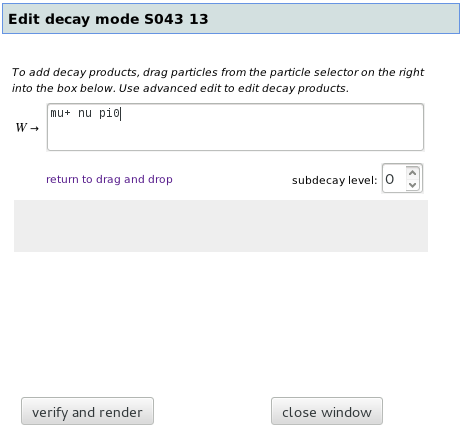
To delete decay mode, use 'del' link on review and sign off page. Link is available only if decay mode has no associated branching ratios
| I |
Attachment | History | Action | Size | Date | Who | Comment |
|---|---|---|---|---|---|---|---|
| |
_decayedit1.png | r1 | manage | 62.2 K | 2016-10-05 - 21:29 | Kirill | |
| |
editDecay1.png | r1 | manage | 42.0 K | 2016-09-30 - 05:34 | Kirill | |
| |
editDecay2.png | r1 | manage | 49.5 K | 2016-09-30 - 05:34 | Kirill | |
| |
editDecay3.png | r1 | manage | 53.5 K | 2016-09-30 - 05:34 | Kirill | |
| |
editDecay4.png | r1 | manage | 16.1 K | 2016-09-30 - 05:34 | Kirill | |
| |
editDecay6.png | r1 | manage | 48.3 K | 2016-09-30 - 05:34 | Kirill |
This topic: Pdg > WebHome > EncodingTool > EditDecay
Topic revision: r5 - 2019-07-23 - Kirill

