Cleanup tasks in PdgWorkspace
'cleanup task' allows encoders and overseers to make changes in their sections without having active encodings in tasklist.
1) Click 'add new cleanup task' at the bottom of tasklist to open a form for new cleanup task initiation
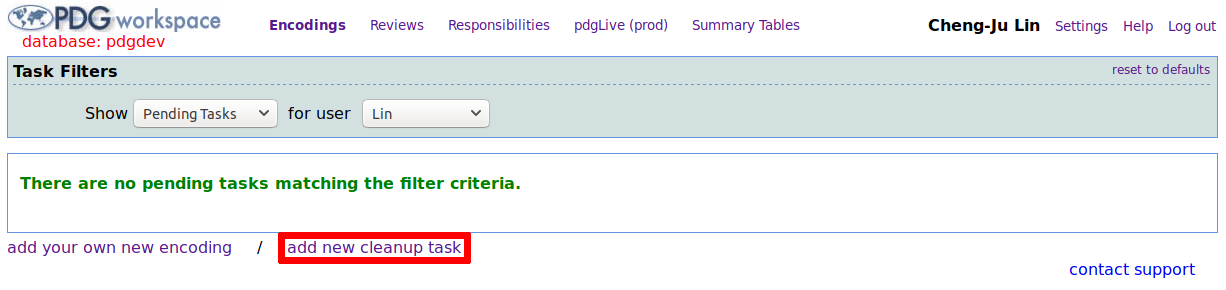
2) Assign one of particles you wish to update to new task and provide a short comment if needed. Note: a cleanup task can be used to access any particle from user's responsibility, not only the one entered in creation form
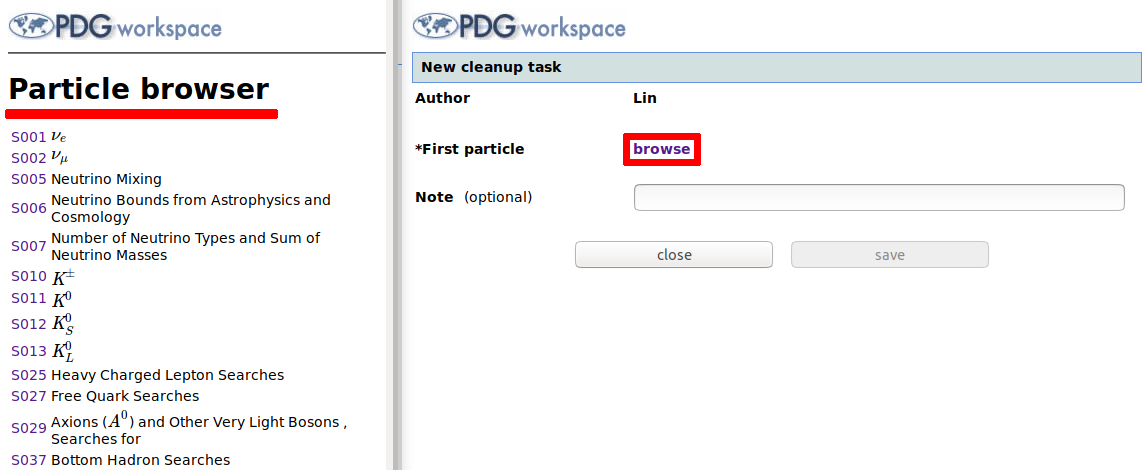
3) Cleanup task appears in the user's tasklist under either 'pending tasks' or 'future tasks' - depending on encoder/overseer assignment. If assignments cannot be automatically resolved (e.g. Mesonteam sections), the task initiator is explicitly set as encoder, but the overseer assignment needs to be set manually with 'edit encoder/overseer assignment' link.
Instead of the usual author's and journal's name, for cleanup task it displays the task's initiator last name and date/time when the task was created e.g. 'LIN 2019 CLEANUP 2019-10-17 10:41'
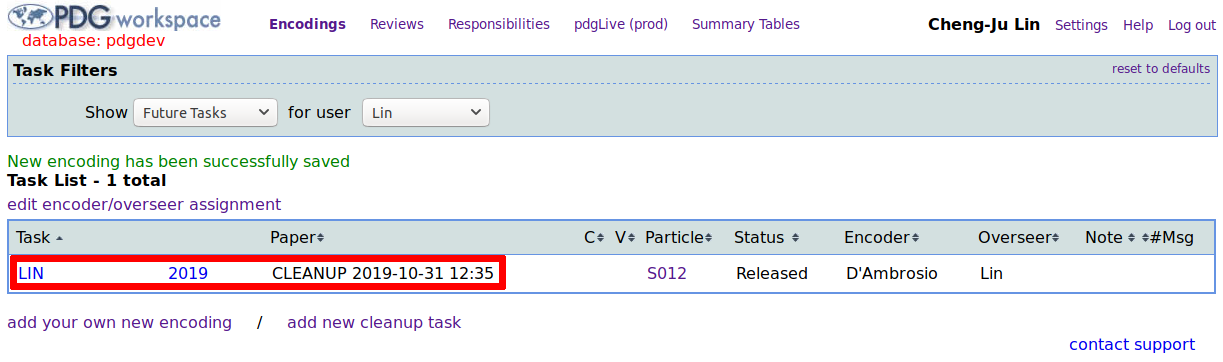
4) Click on task to start making changes. 'edit measurements' tab allows to browse/search datablocks to edit/delete measurements and footnotes,
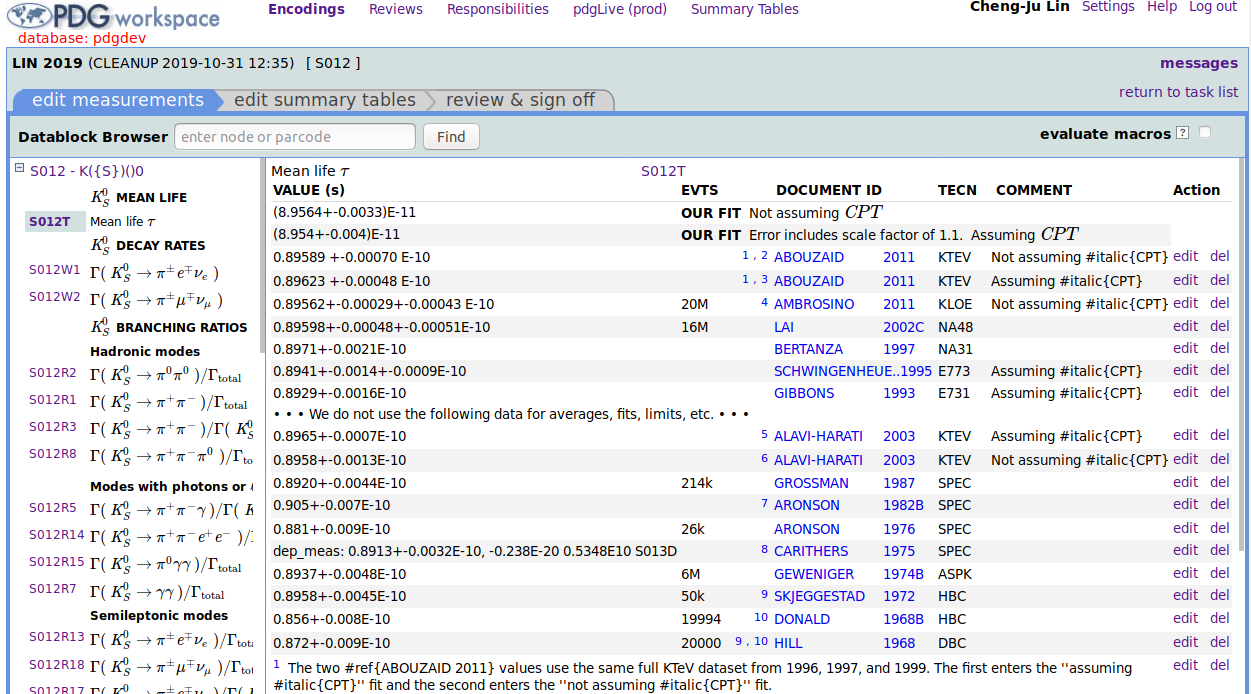
'edit summary tables' tab - browse particle summaries and edit the values and texts (Note: only the values of certain type are allowed to be manually changed. Most summary table values are result of fits and averages and cannot be directly changed in PdgWorkspace),
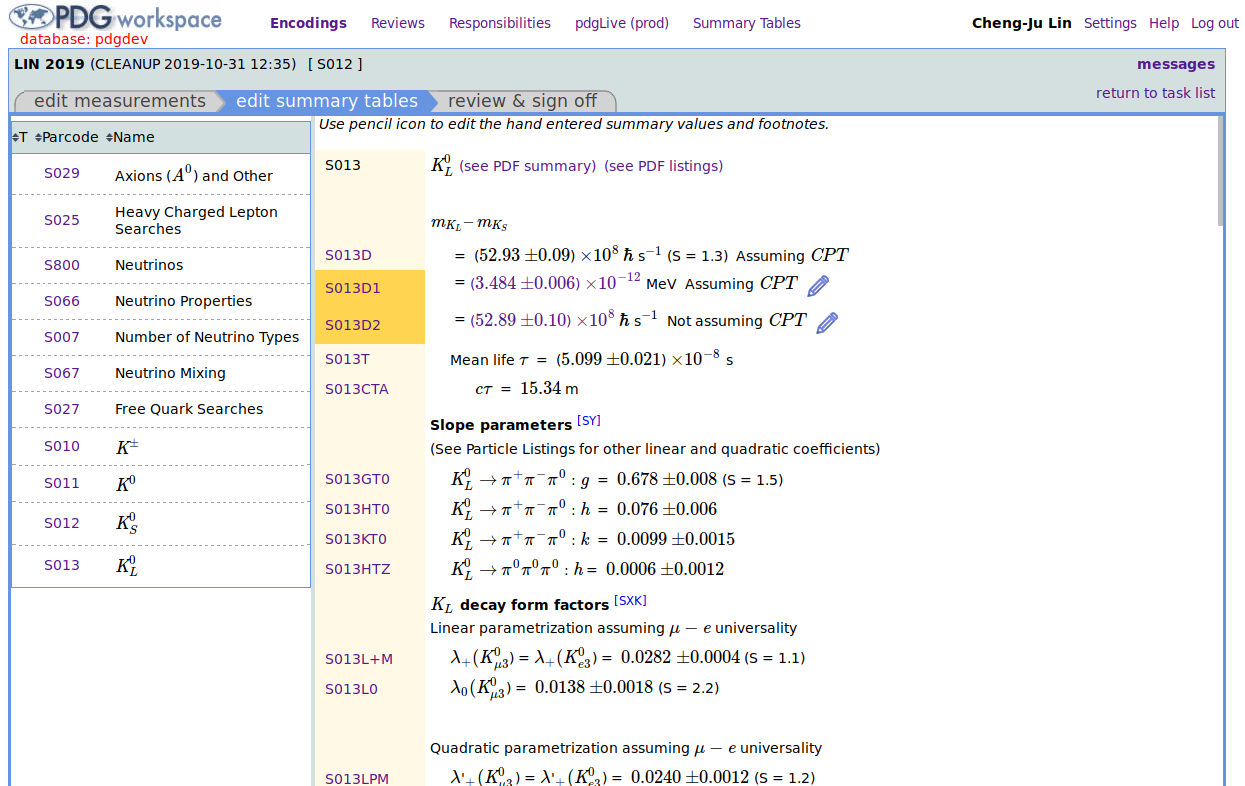
'review and signoff' tab - review the changes made in previous tabs, update them if needed, run fits/averages to produce PDFs and finally sign off task to overseer or editor
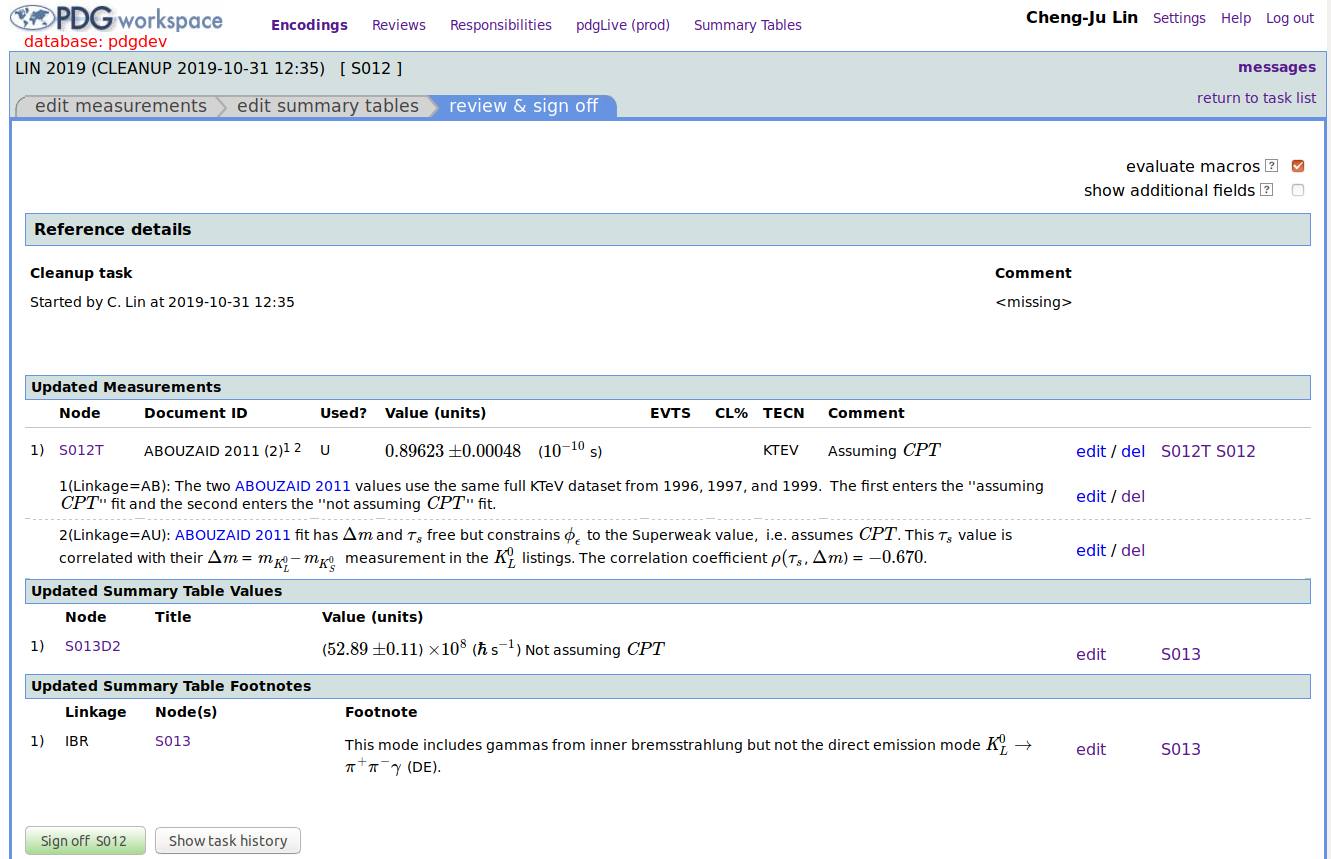 --
No permission to view TWiki.UserReports
--
No permission to view TWiki.UserReports

