Click on 'edit encoder/overseer assignments' link to assign encoder/overseer to the task
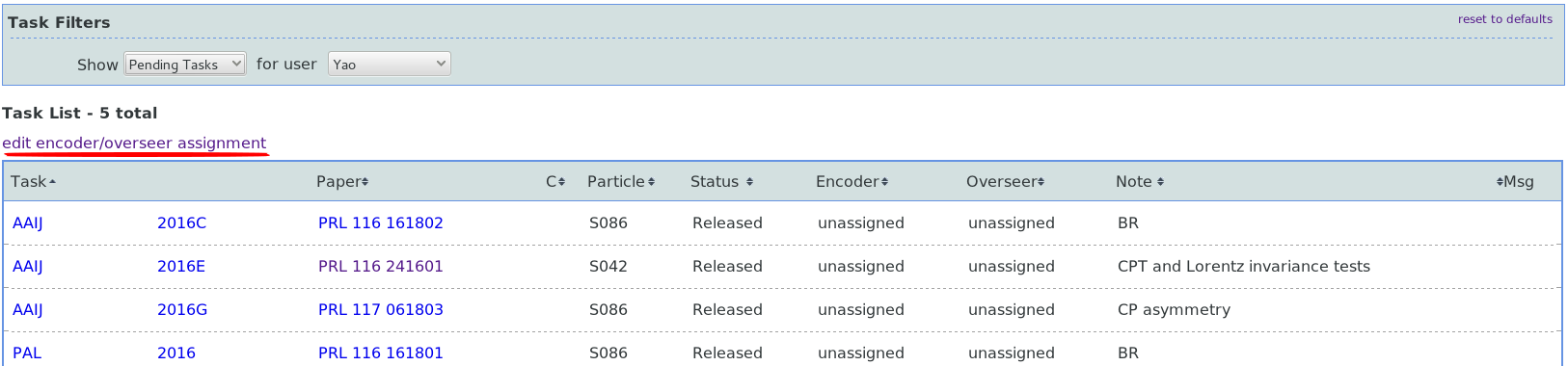 Now, the names of encoder and overseer in tasklist appears as dropdown menus, where you can change the assignment.
Assignment will take place after you click 'save assignments' button.
Now, the names of encoder and overseer in tasklist appears as dropdown menus, where you can change the assignment.
Assignment will take place after you click 'save assignments' button.
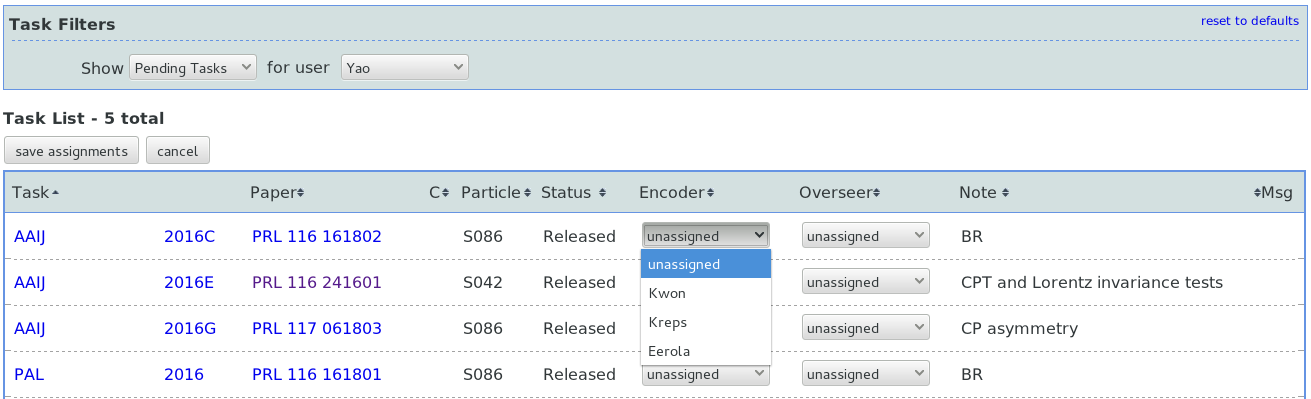
| I | Attachment | History | Action | Size | Date | Who | Comment |
|---|---|---|---|---|---|---|---|
| |
11-tasks-assignlink.png | r1 | manage | 47.4 K | 2016-09-28 - 02:18 | Kirill | |
| |
12-tasks-assignments.png | r1 | manage | 54.6 K | 2016-09-28 - 02:18 | Kirill |



