to add new generic node, go to toolbox tab, add generic node subtab, then:
- specify where to insert the new datablock node by clicking on one of grey bars on left panel
- enter the header text of new datablock. Use 'verify and render' to verify entered text and to see the preview of new datablock header display
- if datablock has a unit, click 'browse' link to select from available units.
- once unit is selected, you may click on it to remove it
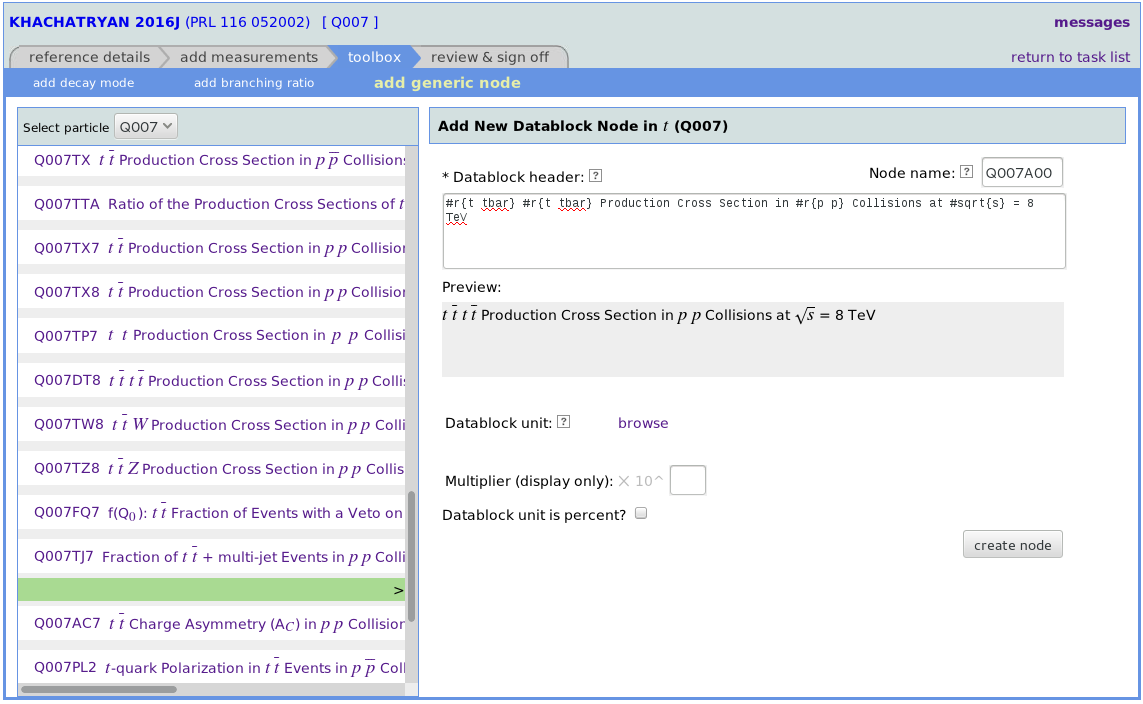
5. Click on existing node headers on left panel to see their texts - use them as examples of how your new node header should be entered
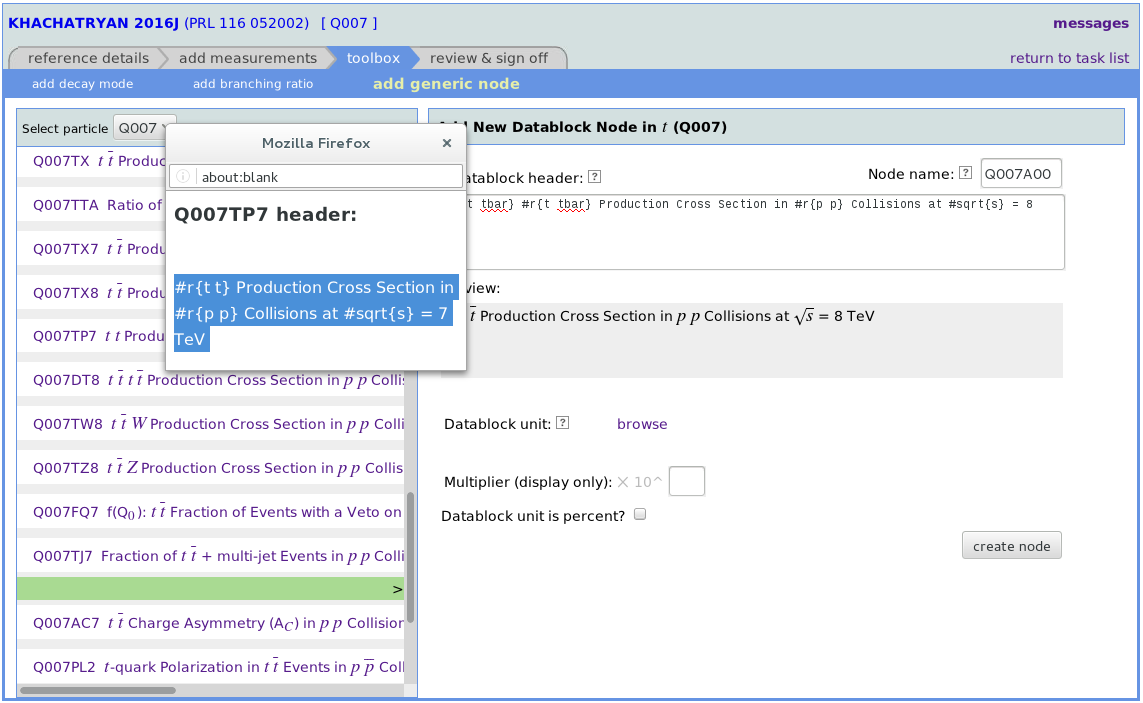
| I | Attachment | History | Action | Size | Date | Who | Comment |
|---|---|---|---|---|---|---|---|
| |
17-node1.png | r1 | manage | 87.0 K | 2016-09-30 - 05:14 | Kirill | |
| |
17-node2.png | r1 | manage | 87.9 K | 2016-09-30 - 05:14 | Kirill | |
| |
17-node3.png | r1 | manage | 102.7 K | 2016-09-30 - 05:14 | Kirill | |
| |
17-node4.png | r1 | manage | 93.6 K | 2016-09-30 - 05:14 | Kirill | |
| |
17-node5.png | r1 | manage | 91.0 K | 2016-09-30 - 05:14 | Kirill | |
| |
_addgen1.png | r1 | manage | 98.4 K | 2016-10-05 - 21:20 | Kirill | |
| |
_addgen2.png | r1 | manage | 102.4 K | 2016-10-05 - 21:21 | Kirill | |
| |
gen1.png | r1 | manage | 73.9 K | 2016-10-05 - 05:49 | Kirill | |
| |
gen2.png | r1 | manage | 22.0 K | 2016-10-05 - 05:50 | Kirill |



