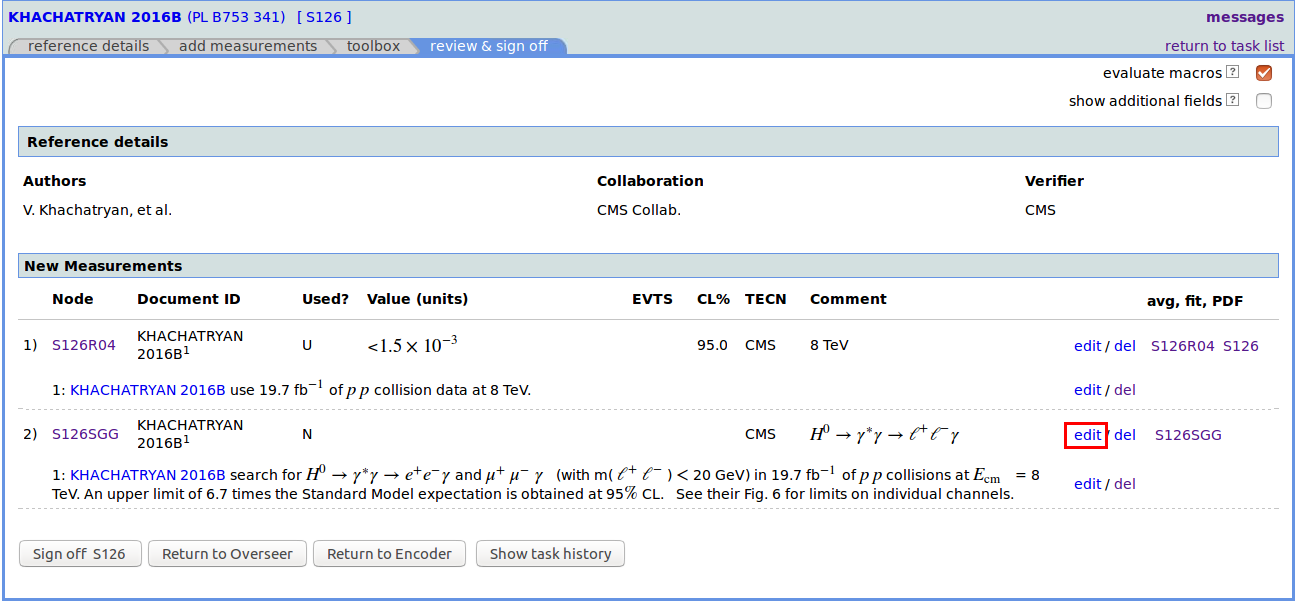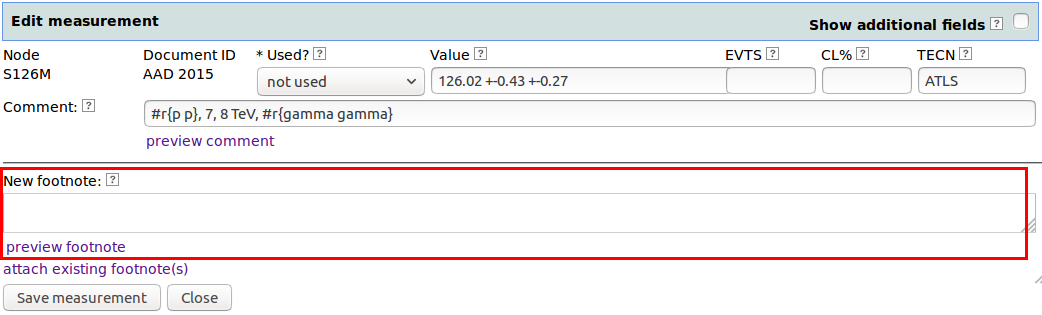To add new footnote to existing measurement use measurement's 'edit' link (on particle browser panel of add 'measurement tab' or on 'review & sign off tab') to open measurement editor, then enter the text of new footnote and click 'save measurement' button. Use question-mark link to see footnote examples and 'preview footnote' link to check if your footnote is correct prior to saving.